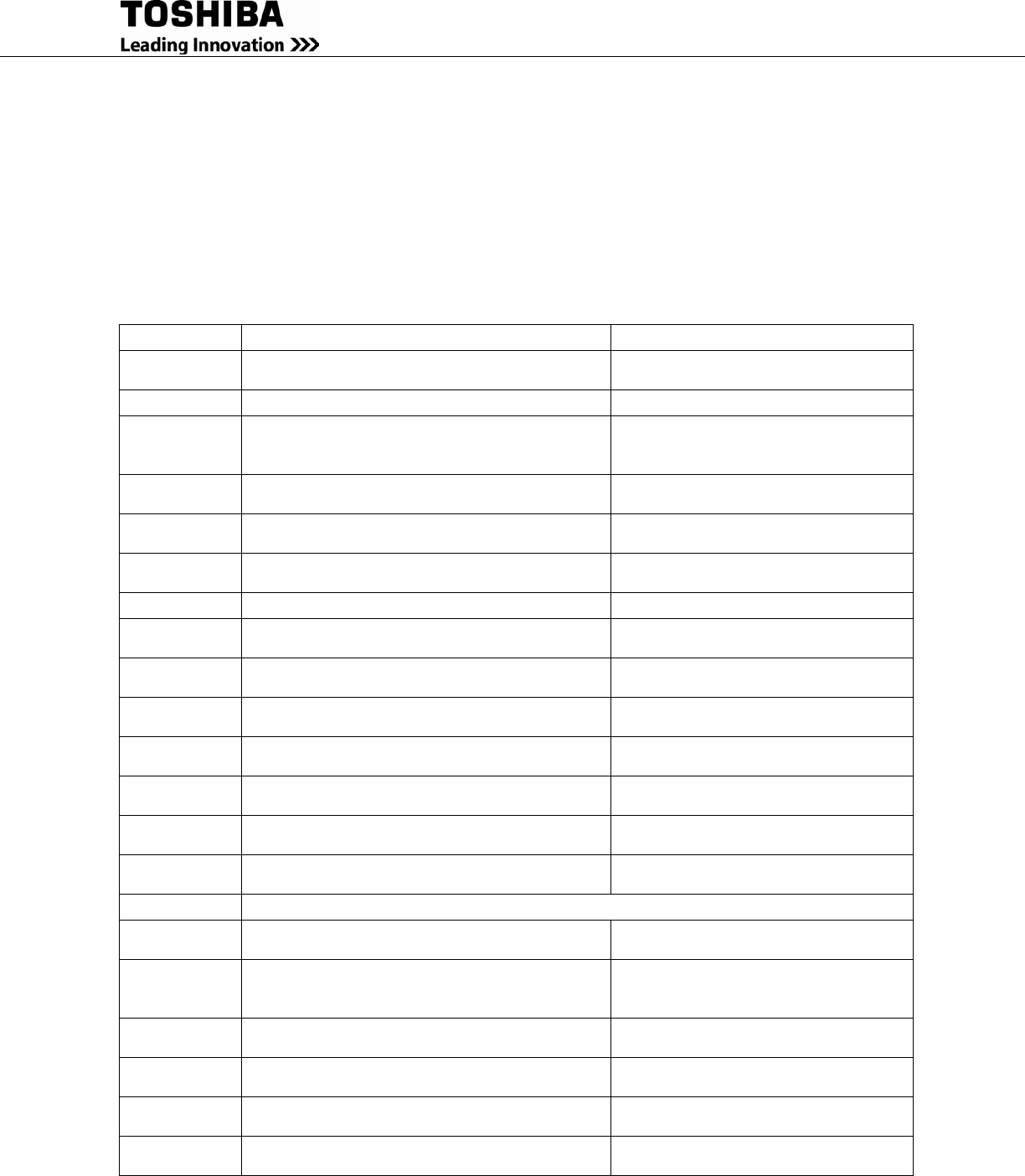
4200FA Installation and Operation Manual 83
System Warning Messages 9.23
Warning messages are generated when a noncritical abnormal operating condition occurs. The following
tables shows possible messages and their meaning.
When a Warning condition exists, the amber LED on the UPS display panel will flash for the duration of
the Warning condition
Table 9.14 System Warning Messages
Display
Meaning
Action
ASYN
Asynchronous mode – Input and output
frequency are different. Bypass is disabled.
No Action Needed.
BLFEND
Battery Lifetime End – Batteries at end of life.
Have batteries replaced immediately.
BLFNE
Battery Lifetime Near End – Batteries are
nearing the end of their expected lifetime.
Contact the nearest Toshiba
authorized representative to arrange
for battery replacement.
BMCCBO
Battery MCCB is OFF - Backup power is not
available.
Switch Battery Breaker ON.
BOH
Battery Overheat – Battery not within
specifications.
Contact the nearest Toshiba
authorized representative for service.
BTFAIL
Battery Test Failed – Battery not within
specifications.
Contact the nearest Toshiba
authorized representative for service.
BYP
UPS is in bypass mode.
Switch UPS On-Line.
CALL
Service Call Required – Inspection of the unit
is advised.
Have inspection/service performed.
COV
Charger Overvoltage – Battery Charger not
within specifications.
Contact the nearest Toshiba
authorized representative for service.
CL
Current Limit – UPS not within specifications.
Contact the nearest Toshiba
authorized representative for service.
EEUPDER
EEPROM Update error.
Contact the nearest Toshiba
authorized representative for service.
EE2RAER
EEPROM to ROM loading error.
Contact the nearest Toshiba
authorized representative for service.
FIBYER
Input/Bypass Frequency Error – Input
frequency outside of UPS specifications.
Depends on UPS mode.
INVOL
Inverter overload.
Shutdown excess load equipment to
reduce load.
MCCBTRP
UPS input MCCB tripped open.
NOCOM
No communication between main controller
and display.
Contact the nearest Toshiba
authorized representative for service.
OL110
Overload – UPS is overloaded (110% and
above) Unit will switch to bypass operation or
shut down if no action is taken.
Shut down excess equipment to
reduce load.
REYDNER
RemotEye III Downlink error (main and
communication error).
Contact the nearest Toshiba
authorized representative for service.
REYEUPER
RemotEye III Uplink error.
Contact the nearest Toshiba
authorized representative for service.
RO2EEER
ROM to EE error.
Contact the nearest Toshiba
authorized representative for service.
SOH
System overheat.
Contact the nearest Toshiba
authorized representative for service.


















