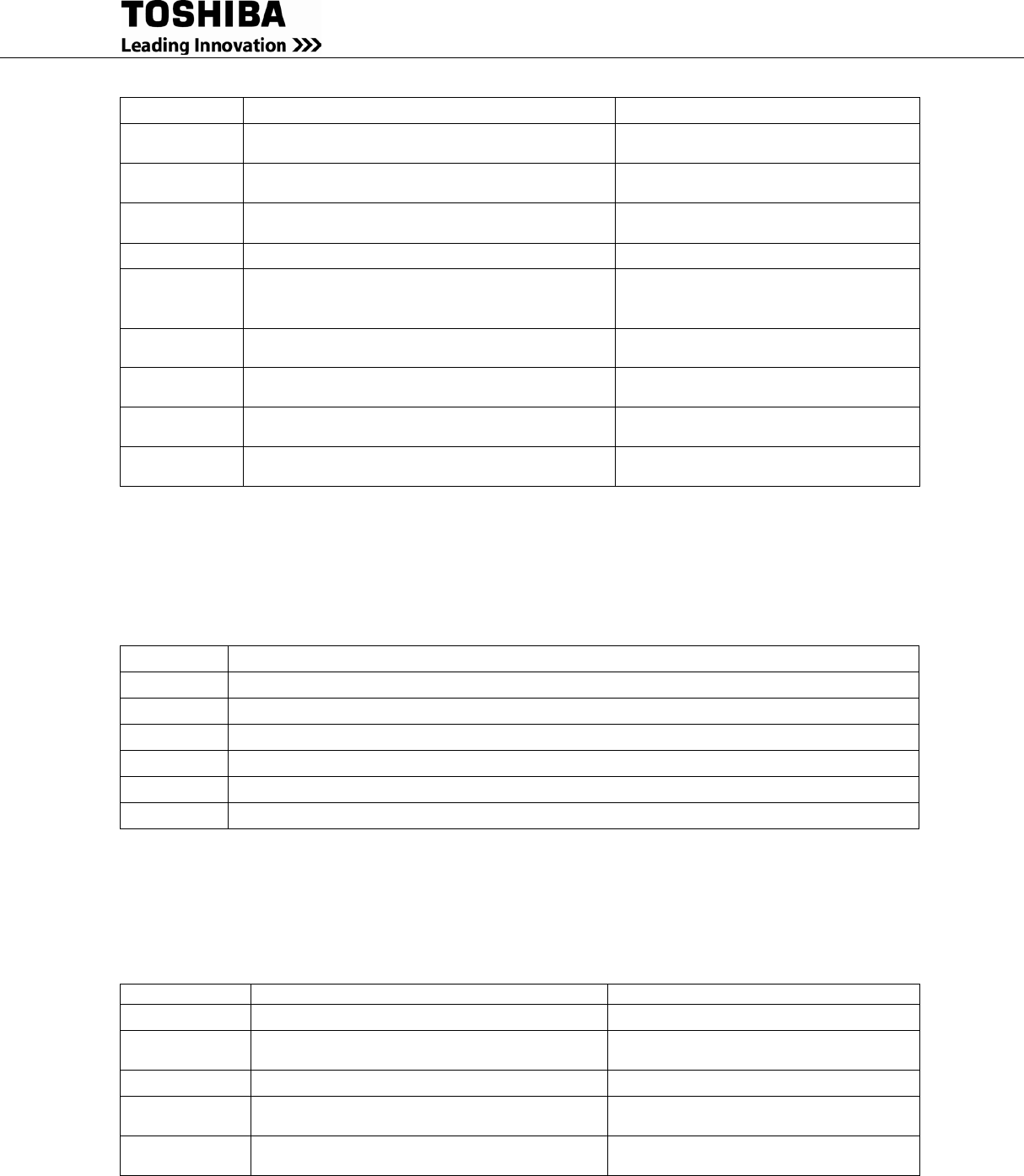
84 4200FA Installation and Operation Manual
Display
Meaning
Action
SRV232ER
RS-232 service port error.
Contact the nearest Toshiba
authorized representative for service.
STFAIL
System test failed.
Contact the nearest Toshiba
authorized representative for service.
VBNG
Battery voltage is not good.
Contact the nearest Toshiba
authorized representative for service.
VBLO
Battery Voltage low.
Battery backup is xx% depleted.
VBSD
Battery voltage reached shutdown level.
Battery backup is exhausted. UPS
will shut down until utility power is
restored.
VBYOV
Bypass overvoltage.
Restore On-Line operation as soon as
possible.
VBYUV
Bypass under voltage.
Restore On-Line operation as soon as
possible.
VIOV
Input Overvoltage – Input voltage exceeds
UPS specifications.
Depends on UPS mode.
VIUV
Input Undervoltage – Input voltage less than
UPS specifications.
Depends on UPS mode.
System Mode Messages 9.24
A UPS Mode message is generated when the UPS changes operating mode. The following tables list the
possible operating modes for the UPS.
Table 9.15 System Mode Messages
Display
Meaning
Backup
Backup – Power comes from other than input.
BattTest
Battery Test – Battery test in progress.
Bypass
Bypass – UPS is offline, power is being provided directly from UPS input.
On-Line
On-Line – Input converter and inverter are running (Double conversion mode).
Shutdown
Shutdown – No output, DC Bus is charged through Soft-start Resistor.
Startup
Startup – UPS is starting up.
System Status Messages 9.25
A UPS Status message is generated when the UPS changes its status (from inverter to bypass mode, for
example). The table below shows the possible Status messages and their meaning.
Table 9.16 System Status Messages
Display
Meaning
Action
ARTEN
Auto Retransfer Enable
No action needed.
BYP
Bypass mode – Power is supplied by UPS
input.
No action needed.
BYPEN
Bypass Enable
No action needed.
DEFCAL
Touchscreen is using default values instead
of calibrated values.
No action needed.
DLYSTRTUP
Delay Start – UPS is counting down prior to
startup.
No action needed.


















