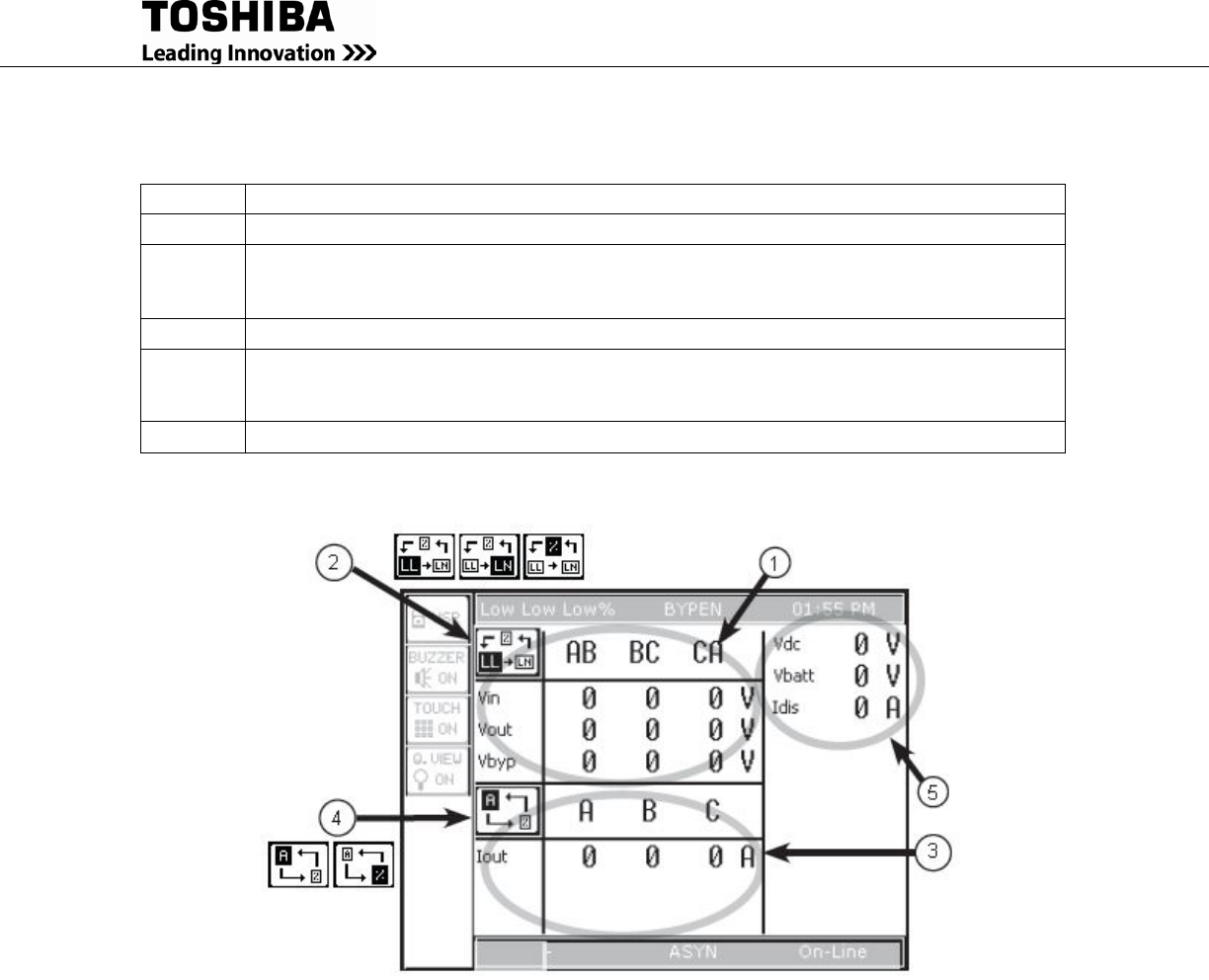
4200FA Installation and Operation Manual 73
Table 9.8 Quick View Display Layout
No.
Description
1
Displays Vin, Vout, and Vbyp for all three phases
2
Changes voltage display mode: Press repeatedly to display sequentially the voltage as:
Line-to-Line (LL), Line-to-Neutral (LN), and Voltage as a % of rated Voltage (%). The
highlighted icon indicates the voltage display mode.
3
Displays output current for all three phases.
4 Changes current display mode: Press repeatedly to display alternately the current in
Amps (A), or as a % of rated current (%). The highlighted icon indicates the current display
mode.
5 Displays DC Bus voltage, Battery voltage, and Battery discharge current.
Figure 9-10 Quick View Display Layout


















