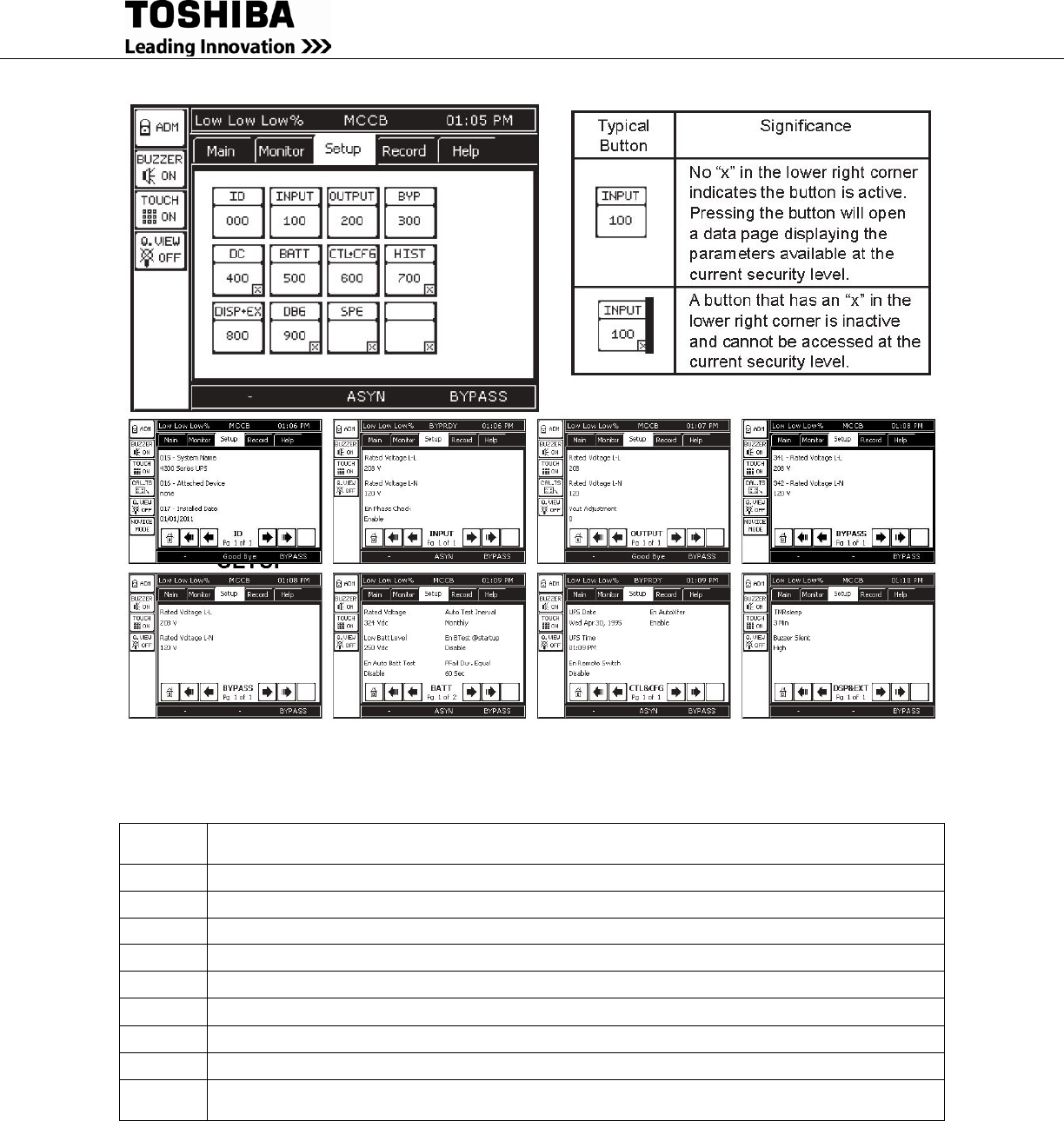
4200FA Installation and Operation Manual 77
Figure 9-14 Setup Tab
Table 9.10 Setup Parameter Categories
Param.
Prefix
Parameter Category
0
UPS Identification, Serial number, Start-up Date, software version
1
Input line-line and line-neutral V/I values, V/I percent of rated value, and frequency
2
Output line-line and line-neutral V/I values, V/I percent of rated value, and frequency
3
Bypass line-line and line-neutral V/I values, V/I percent of rated value, and frequency
4
DC Bus Voltage, DC Under Voltage Level, Startup Voltage Level
5
Battery Voltage/Current, shutdown voltage, battery test enable
6
Control and Configuration - UPS time/date/status, faults, warnings, password management
7
UPS Operation time, Number of Faults, Backup, Operations.
8
Display and Ext Comm. - Disp. S/W version, buzzer status, display calibration values.
RemotEye I/P address, data and network status.
Pressing an active button will cause a list of parameters to be displayed (See previous page). Pressing a
listed parameter will activate a display appropriate to the parameter selections available If the parameter
cannot be edited at the current security level, the display will not change. If the parameter can be edited


















