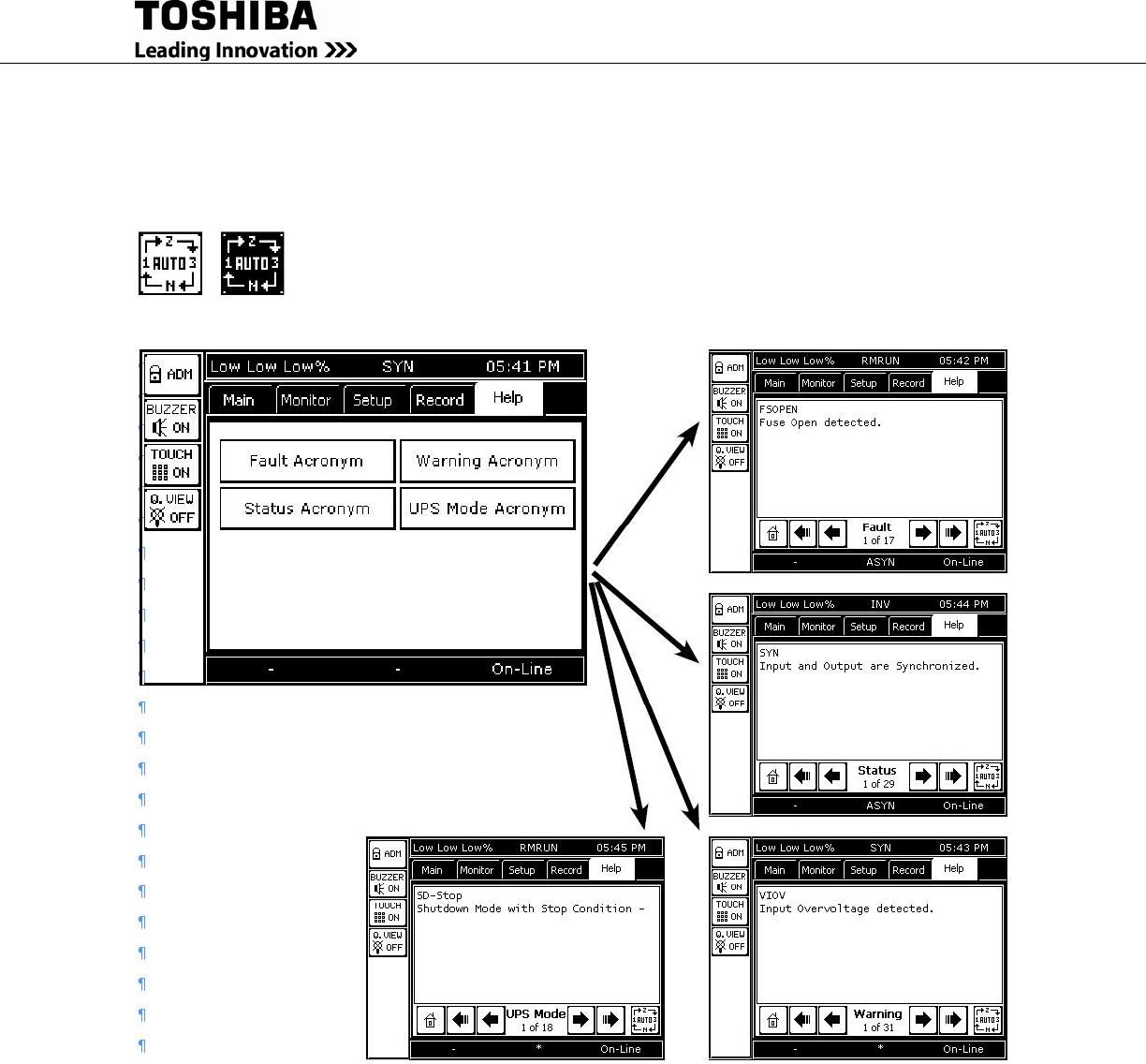
4200FA Installation and Operation Manual 81
HELP Tab 9.21
This on-line help provides ready definitions of the Acronyms displayed on the touchscreen and their
definitions. Each acronym and accompanying definition is displayed on a single page.
The navigation bar has an additional button in Record and Help called Auto-Page. Pressing Auto-Page
will cause the records to auto-page every 2 seconds. The button will alternately blink
in black-on-white/white-on-black while in Auto-Page mode. Press the button again to
exit Auto-Page mode.
Figure 9-18 Help Index
System Fault Messages 9.22
A Fault message is generated when either a fault condition occurs, or a warning condition occurs three
times within ten minutes. The table below shows the possible fault messages and what actions need be
taken.
If the input voltage is normal when the fault occurs then the UPS will switch immediately to the bypass
mode to continuously feed power to the load.


















