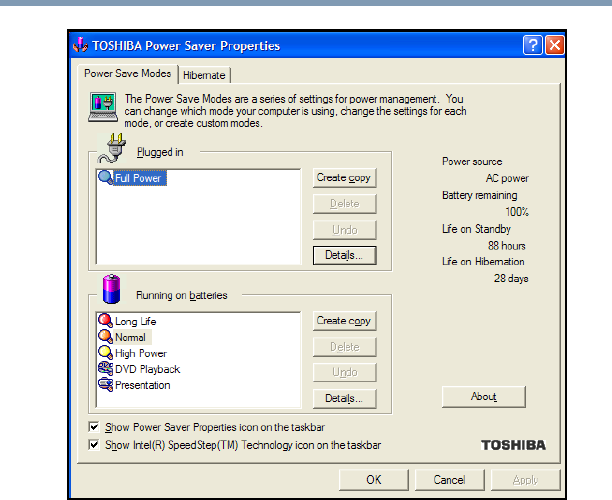
118
Learning the Basics
Using Hibernation
5.375 x 8.375 ver 2.4.0
Sample TOSHIBA Power Saver Properties window
4 Click the Hibernate tab, then click the Enable
hibernate support check box.
5 Click OK to close the TOSHIBA Power Saver Properties
window, then close the Control Panel.
Going into Hibernation mode
If you are using the Windows
®
XP Home operating system,
or are using the Windows
®
XP Pro operating system and are
not a member of a domain, power off the computer using the
Hibernation command as follows:
1 Click Start, Turn off computer.
2 Hold down the shift key and click Hibernate
(“Hibernate” only appears when the shift key is pressed).


















