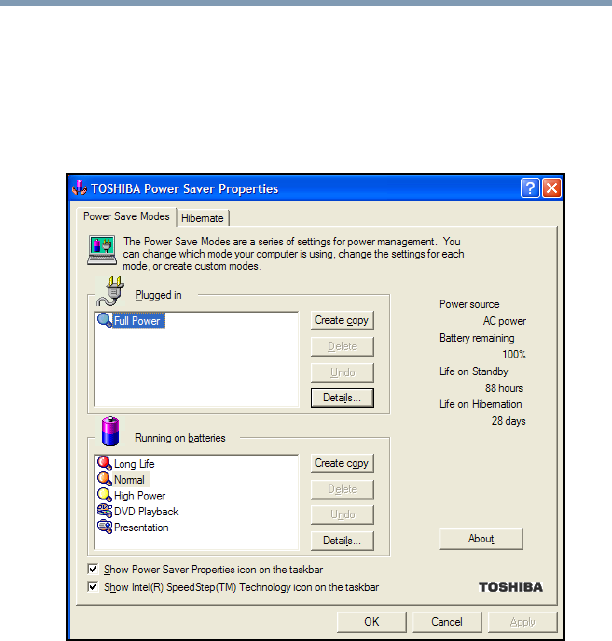
120
Learning the Basics
Using Hibernation
5.375 x 8.375 ver 2.4.0
The Control Panel window appears.
2 Click Performance and Maintenance.
3 Double-click the Toshiba Power Saver icon.
The TOSHIBA Power Saver Properties window appears.
Sample TOSHIBA Power Saver Properties window
4 In the Running on batteries area, click the Details button.
5 Click the System Power Mode tab.


















