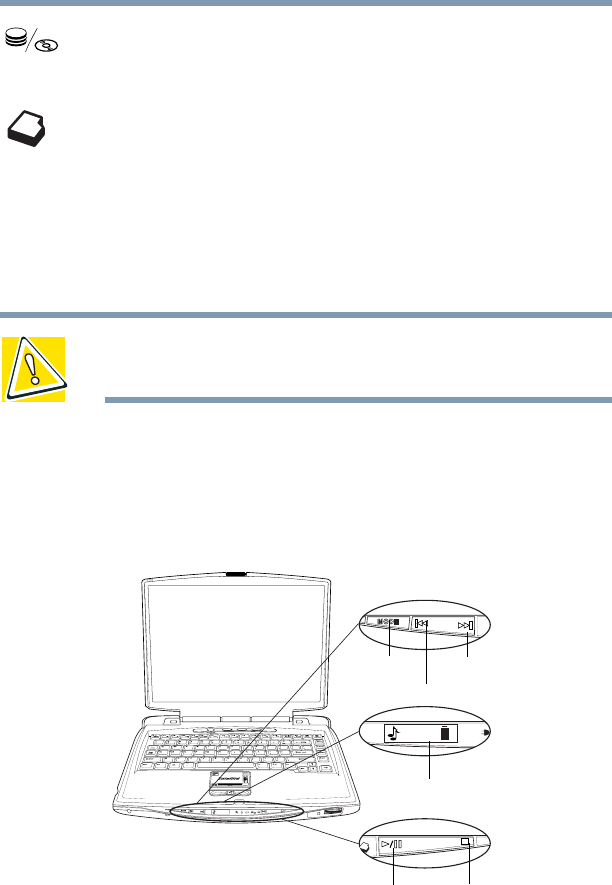
38
Finding Your Way Around
Front with the display open
5.375 x 8.375 ver 2.4.0
The fixed HDD/ODD light glows green when the computer
is accessing the built-in hard disk or fixed optical media
drive.
The Toshiba Style bay light glows green when the computer
is accessing a DVD-ROM drive, CD-RW/DVD-ROM drive,
or Toshiba Style HDD adaptor in the Toshiba Style bay.
When the secondary battery is in the Toshiba Style bay, the
Toshiba Style bay indicator will:
❖ Glow green when fully charged
❖ Glow amber while charging
CAUTION: Never turn off the computer while any drive is in use.
Doing so may damage the media in use and result in loss of data.
CD/DVD control buttons
The control buttons near the display latch are for playing CDs
and DVDs. You can play audio CDs while the computer is
turned off.
The mode button enables the user to toggle between two
modes: digital audio mode, signified by musical notes
Mode button
Previous track
Next track
Sub LCD
Stop/eject
Play/pause


















