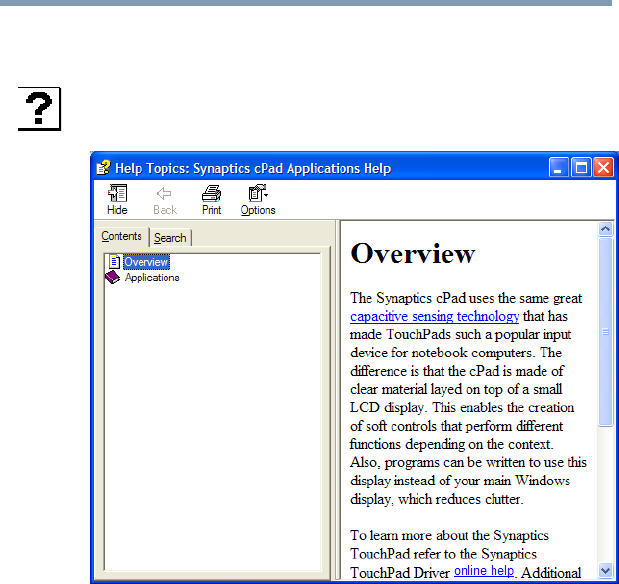
80
Getting Started
Using the computer for the first time
5.375 x 8.375 ver 2.4.0
Accessing cPad Help
To access cPad Help:
1 Click the Help icon on the cPad display.
The Help window appears.
Sample cPad Help window
2 Scroll through the subjects until you find the one you
need.
Setting up a printer
If you started your computer with a printer connected and
turned on, it may have been detected automatically. If this is
not the case, then you must install the printer driver for the
model of printer that is connected to your computer. You
install the printer driver either by following the instructions
indicated in your printer manual, or by using the operating
system’s Add Printer Wizard.
If you plan to set up a printer later, click Cancel.


















