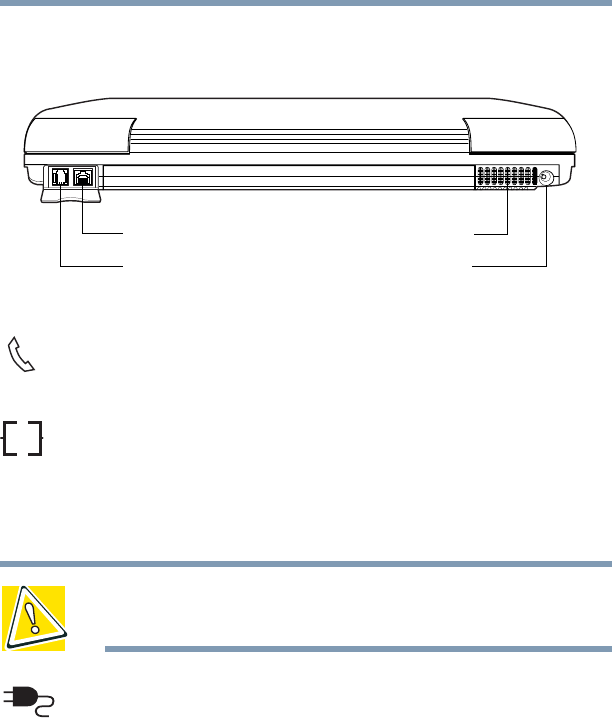
29
Finding Your Way Around
Back
5.375 x 8.375 ver 2.4.0
Back
The modem port lets you use a RJ11 telephone cable to
connect the modem directly to a standard telephone line. For
more information, see “Connecting the modem” on page 109.
The LAN port lets you connect the computer to a local area
network using a 10/100 Ethernet link.
The cooling vents prevent the computer’s central processing
unit (CPU) from overheating so that it can continue to
perform at its maximum speed.
CAUTION: To prevent possible overheating of the CPU, make sure
you don’t block the cooling vents.
The DC-IN is where you plug in the AC adapter.
LAN port
DC-IN
Modem port
Cooling vents
Ether


















