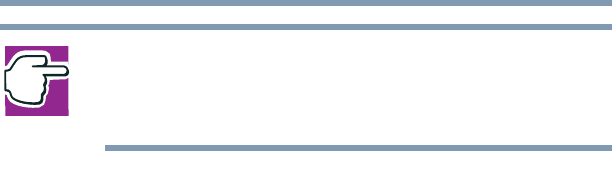
211
Toshiba Utilities
TOSHIBA Console
5.375 x 8.375 ver 2.4.0
NOTES: Store your password recovery diskette in a safe place.
It is a good idea to create more than one password recovery
diskette in case the original is damaged or lost.
To use the diskette:
1 Insert it in the external diskette drive.
2 Turn on the computer.
3 When the Sub LCD displays “password=”, press the
Enter
key.
The computer will read the diskette and start the
computer.
TOSHIBA Button Controls
The TOSHIBA Button Controls allow you to enable or
disable the TOSHIBA Console and Internet buttons and the
programs associated with them. Those buttons are located
just above the function keys at the top of the keyboard.
To access these controls:
1 In the TOSHIBA Console window, double-click
TOSHIBA Button Controls.
The TOSHIBA Controls Properties window appears.


















