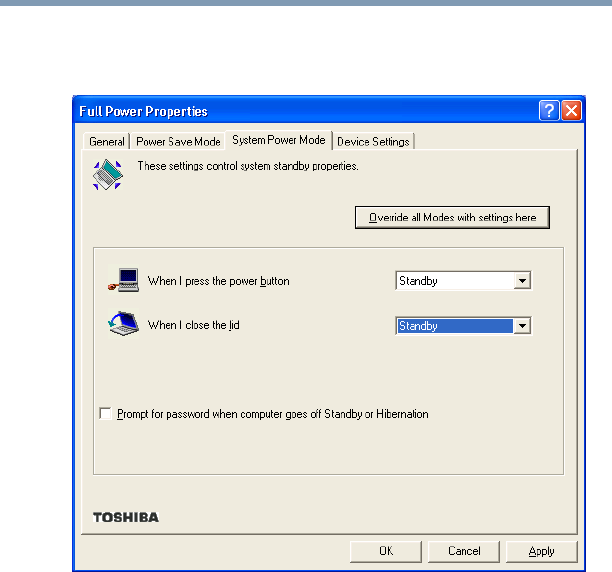
125
Learning the Basics
Using Stand by
5.375 x 8.375 ver 2.4.0
The Full Power Properties window appears.
5 Click the System Power Mode tab.
Sample Full Power Properties window
6 Select Standby for the options you want.
❖ When I press the power button
Set this option to Standby so that the computer will
go into Stand by mode when you press the power
button.
❖ When I close the lid
Set this option to Standby so that the computer will
go into Stand by mode when you close the display
panel.
❖ When the system Standby time has passed
Set this option to Standby if you want the computer
to automatically go into Stand by mode when you


















