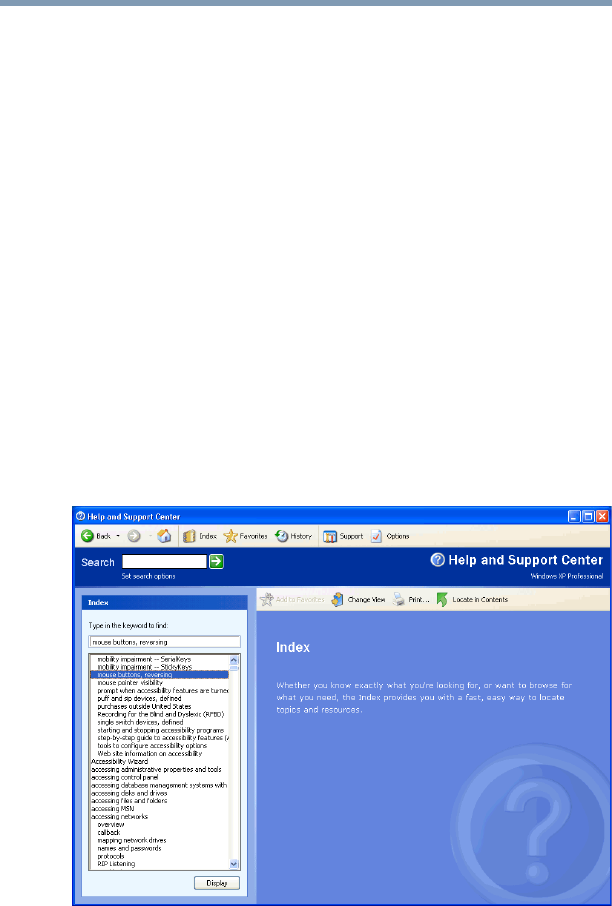
166
Getting to Know the Windows ® XP Operating System
Lesson 14: If I am lost, what do I do?
5.375 x 8.375 ver 2.4.0
Lesson 14: If I am lost, what do I do?
This teaches you how to use some of the Help features in the
Windows
®
XP operating system.
Windows
®
XP Help and Support
The operating system has a Help facility. If you cannot figure
out how to do something, the answer is probably only a few
clicks away.
Assume that you want to draw a picture, but don’t know how.
1 If you don’t have an application open, press
F1, otherwise
click Start, then click Help and Support.
The operating system opens the Help and Support Center
window.
2 If you do not see the index, click index.
Help and Support displays the Index.
Sample Help and Support Index


















