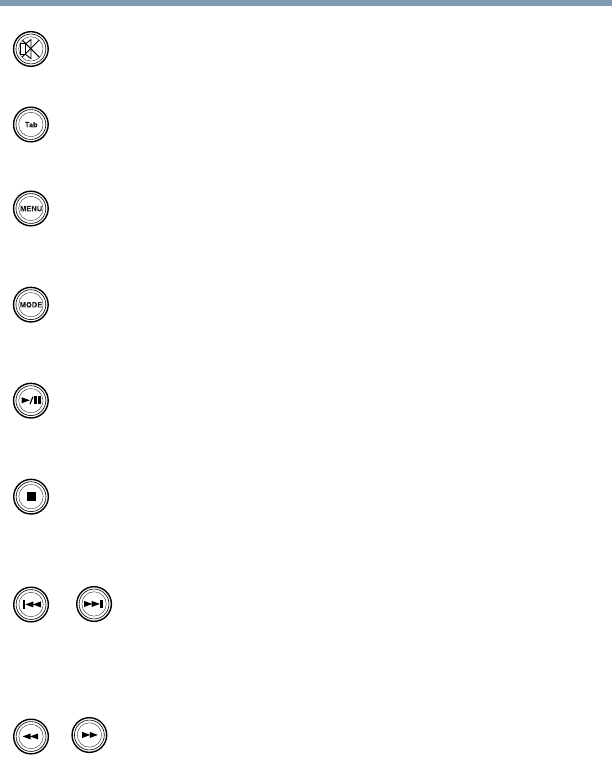
197
Exploring Your Options
Using your IR remote controller
5.375 x 8.375 ver 2.4.0
The Audio Off button sets the sound level to zero.
The Tab button emulates the tab key on the keyboard.
The Menu button allows you to display the menu for the
WinDVD application.
The Mode button allows you to toggle between CD/DVD and
digital audio modes.
The Play/Pause button allows you to play or pause the CD/
DVD player.
The Stop button stops the CD/DVD player.
The Next Track/Chapter buttons allow you to move from
one track/chapter to another.
The Fast Forward/Rewind buttons allow you to fast forward
and rewind your application such as WinDVD.


















