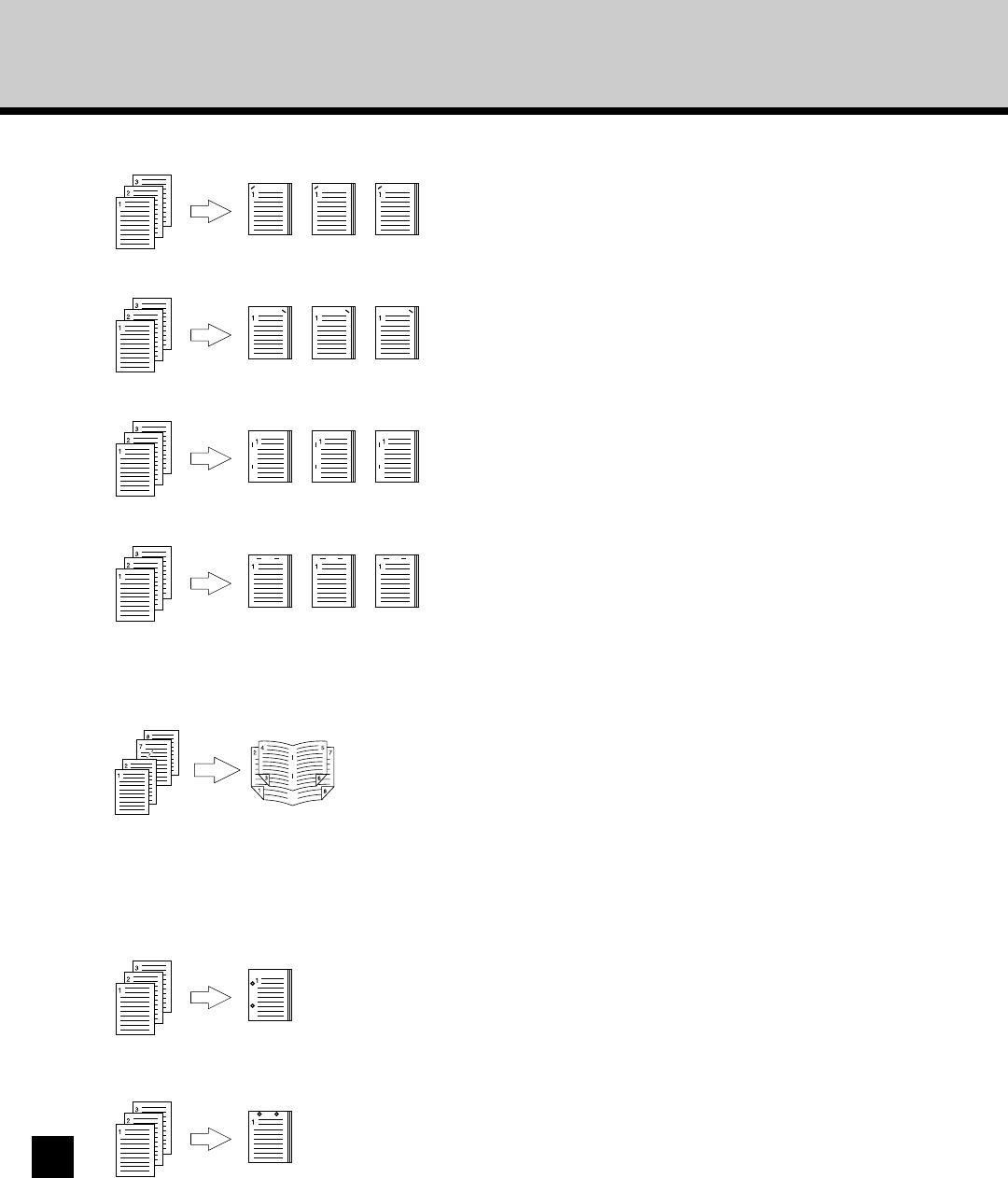
100
• Sort + Staple Upper Right - Select this to staple in the upper right and print. The Finisher or Saddle Stitch Finisher is
required to enable this option.
• Sort + Staple Left (Double) - Select this to staple double in the left and print. The Finisher or Saddle Stitch Finisher is
required to enable this option.
• Sort + Staple Top (Double) - Select this to staple double in the upper side and print. The Finisher or Saddle Stitch
Finisher is required to enable this option.
• Magazine Sort + Saddle Stitch - Select this for booklet making with stapling in the center. The printer automatically
performs sorting of the pages and print two pages of reduced image on one page on the both sides of the paper. When
you want to change the width of binding margin in the center, select “Center” at the Binding Margin option and enter the
width of binding margin. See the description about the Binding Margin option for further details. The Saddle Stitch
Finisher is required to enable this option.
NOTE:
• The Magazine Sort + Saddle Stitch printing on the PostScript printer driver for the Windows 2000 and XP is available
only when the PS3 Scan & HDD Upgrade is installed on the GA-1140.
• Hole Punch Left - Check the Hole Punch box and select this to create holes on the left side and print. This can not be
used in combination with “Magazine Sort”, “Sort + Staple Left (Double)”, “Sort + Staple Top (Double)”, and “Magazine Sort
+ Saddle Stitch”. The Hole Punch unit is required to enable this option.
• Hole Punch Top - Check the Hole Punch box and select this to create holes on the upper side and print. This can not be
used in combination with “Magazine Sort”, “Sort + Staple Left (Double)”, “Sort + Staple Top (Double)”, and “Magazine Sort
+ Saddle Stitch”. The Hole Punch unit is required to enable this option.
• Sort + Staple Upper Left - Select this to staple in the upper left and print. The Finisher or Saddle Stitch Finisher is
required to enable this option.


















