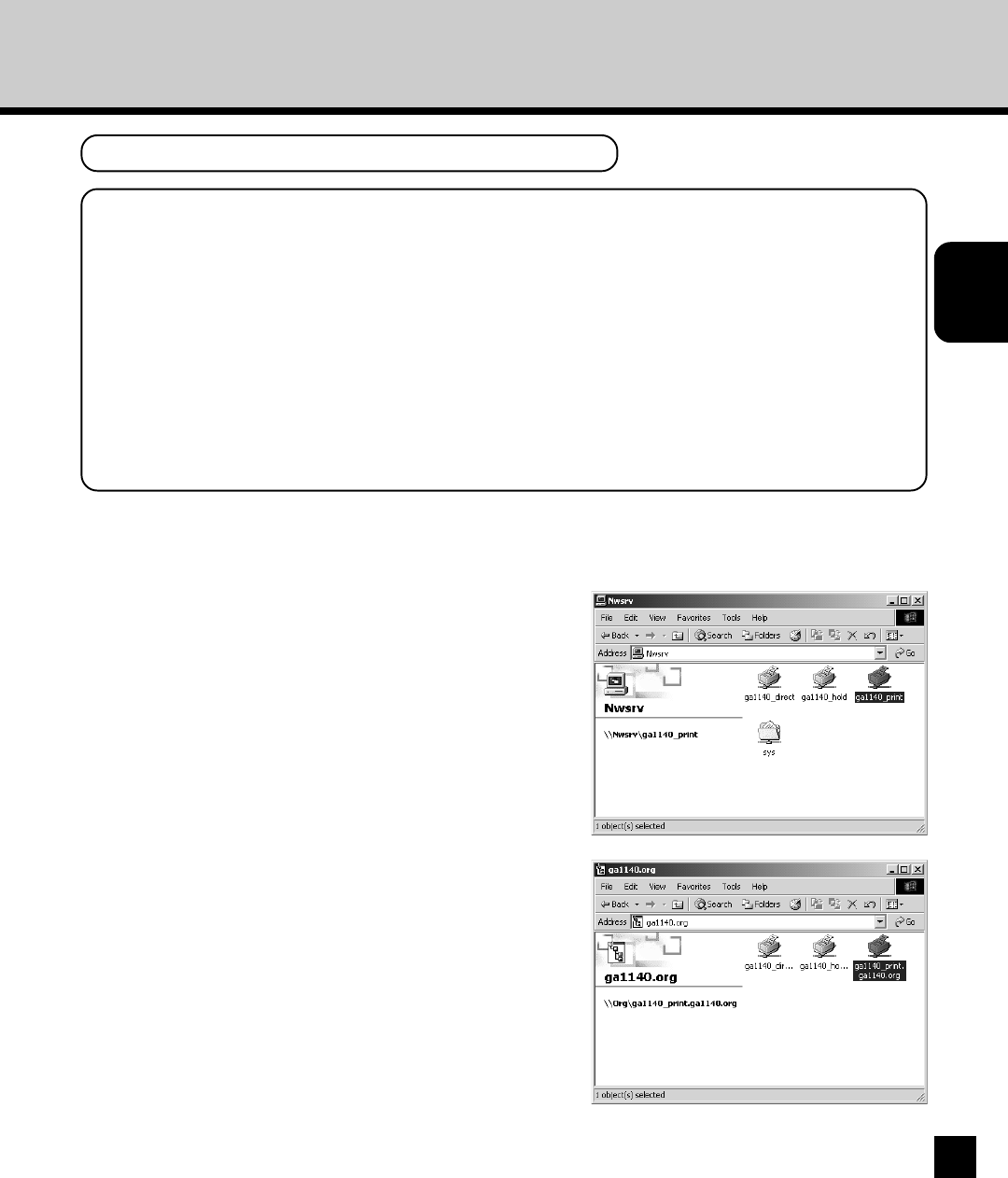
55
Installing User
Software on a
Windows Computer
Windows NT 4.0/2000/XP
The procedure here describes an installation on Windows 2000. The procedures are the same when
Windows NT 4.0 or Windows XP is used.
REQUIREMENTS:
• The NetWare server is configured correctly and running on your network.
• The TCP/IP protocol is installed and configured correctly on your Windows computer.
(Required only when using the NetWare server 5.x in the TCP/IP network.)
• The NWLink IPX/SPX Compatible Transport protocol and NWLink NetBIOS protocol (for
Windows NT 4.0) or NWLink IPX/SPX/NetBIOS Compatible Transport Protocol (for Windows
2000 and Windows XP) are installed on your Windows computer. (Required only when using
the NetWare server in the IPX/SPX network.)
• The Gateway (and Client) Services for NetWare is installed on your Windows computer.
• You have an appropriate privilege to access to the NetWare server.
1
Open the NetWare server (when using in
bindery mode) or NDS directory tree (when
using in NDS or NDPS mode) in the Network
Neighborhood with the Windows Explorer, and
double-click on a queue.
• Select a queue depending on how you want to print.
[given name]_direct - print jobs are sent straight to
the printer without spooling.
[given name]_hold - print jobs are held until users
operate copying or moving them to the Print queue
with the job management tools.
[given name]_print - print jobs are spooled to the
hard disk in the GA-1140 printer and printed out. Use
this queue for general printing.
• When using the NetWare 5.x in NDPS mode and the
printer drivers for each Operating System are
installed to a NDPS broker, the printer driver is
automatically installed.
• Unless using the NetWare 5.x in NDPS mode and
printer drivers for each Operating System are
installed to a NDPS broker, the Add Printer Wizard
dialog box appears. Continue to the next step.


















