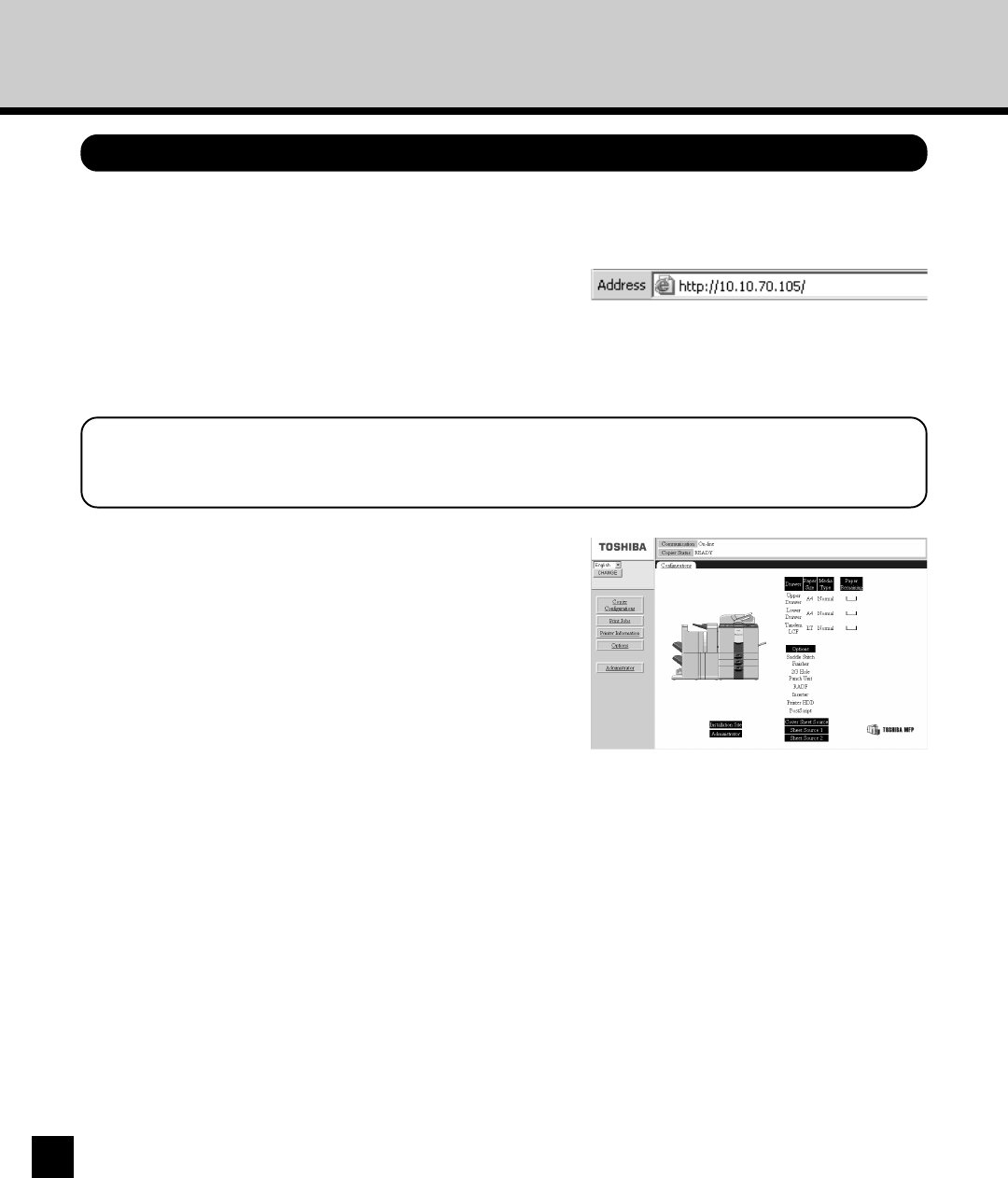
182
Accessing the TopAccess
1
Start the Internet browser on your computer.
2
Enter “http://[IP address or DNS name]” in the
Address entry field of the browser, and press
[Enter].
• Enter the IP address or DNS name assigned to the
GA-1140 instead of [IP address or DNS name].
3
The TopAccess home page appears.
SUPPLEMENT:
Ask your administrator for the IP address of DNS name of the GA-1140.


















