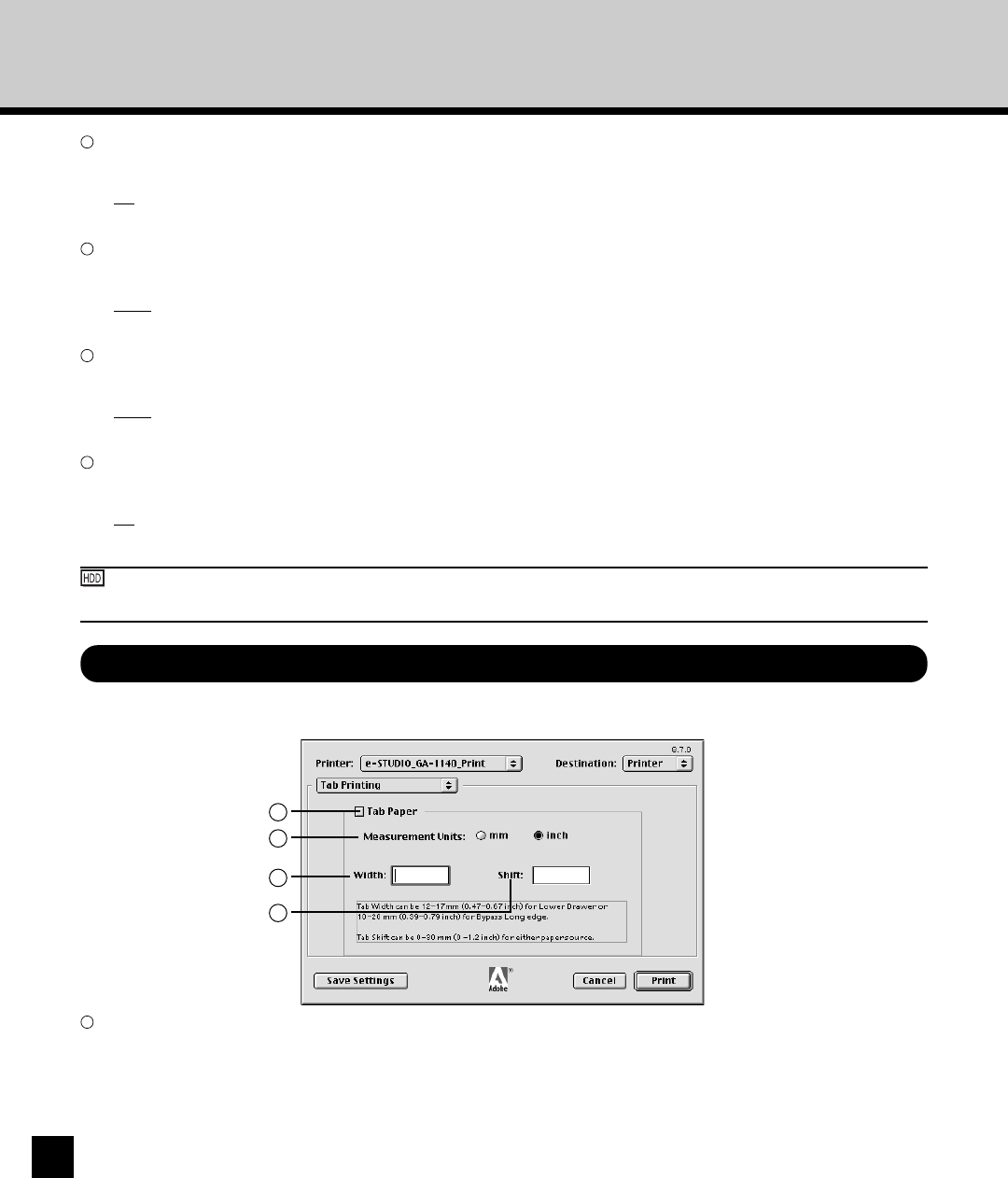
142
7
Rotate 180 Degrees
This allows you to perform the rotation printing of an image. This option is available only when the orientation is set to
landscape.
• No - Select this not to perform the rotation printing.
• Yes - Select this to perform the rotation printing.
8
Create Master
Select whether creating the master file for FreeForm. When you want to create a master file, select the master number for
the created master file.
• None - Select this not to create a master file for FreeForm.
• 1 to 15 - Select the master number from 1 to 15 for the master file you will create.
9
Use Master
Select whether printing a variable data using the master file for FreeForm. When you print a variable data, select the
master number to be used for printing the variable data.
• None - Select this not to use a master file for printing.
• 1 to 15 - Select the master number to be used for printing the variable data.
10
Remove White PPT Background
Select whether removing the white Microsoft PowerPoint background when creating a master file for FreeForm. This is
effective only when the master number is selected at the Create Master drop down box.
• No - Select this not to remove the white Microsoft PowerPoint background.
• Yes - Select this to remove the white Microsoft PowerPoint background.
: The FreeForm is the optional function to print variable data documents. In order to use the FreeForm option, the
PS3 Scan & HDD Upgrade (GE-1060+GE-1110) is required. For further information about FreeForm option, please
refer to the
Fiery Utilities Guide
.
Tab Printing
In the Tab Printing menu, you can perform the Tab printing.
1
Tab Paper
Check this when you want to print on the Tab sheet. When this is checked, enter each tab settings value in the Width and
Shift field.
NOTE:
Tab printing can be perform only when the tab paper is fed from the Bypass tray or Lower Drawer. If the selected Paper
Source is not set to “Lower Drawer” or “Bypass (Long Edge)”, the warning message is displayed.
1
2
3
4


















