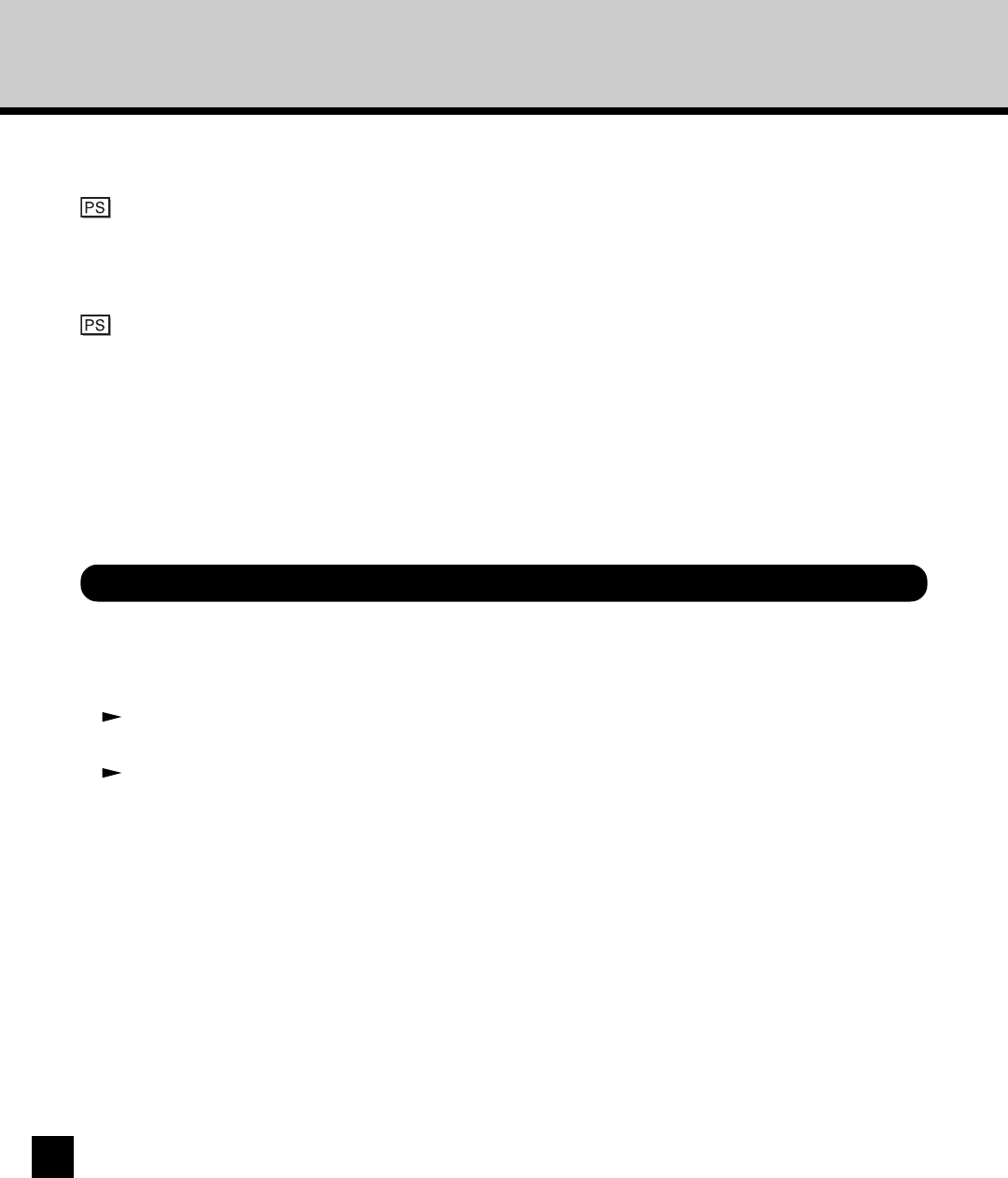
72
About User Software for Mac OS
The following user softwares are included in the User Software CD-ROM:
AdobePS 8.7 Printer Driver
- enables to print to the GA-1140 from Mac OS computers; supports
special Fiery and PostScript 3 features. The PS3 Upgrade option or PS3 Scan & HDD Upgrade option
should be installed on the GA-1140 in order to use the PostScript printer driver.
PostScript Printer Description file (PPD)
- enables the special printing features for the GA-1140
from a Mac OS computer. The PPD files are automatically installed on you Mac OS computer by
installing the AdobePS printer driver from the User Software CD-ROM. You can also manually copy
the PPD files in the User Software CD-ROM in case the AdobePS 8.7 printer driver or later has already
installed on your Mac OS computer.
Fonts
- allow to view the fonts that correspond to the 136 built-in PostScript printer fonts on the GA-
1140 on your Mac OS computer.
Planning for Installation
The general steps for installing the User Softwares and setting up printing on a Mac OS computer are:
1. Install the AdobePS printer driver and PostScript Printer Description file and set up the GA-1140 in
the Chooser.
P73 “Installing the Printer Driver”
2. Install the printer and screen fonts.
P79 “Installing the Fonts”


















