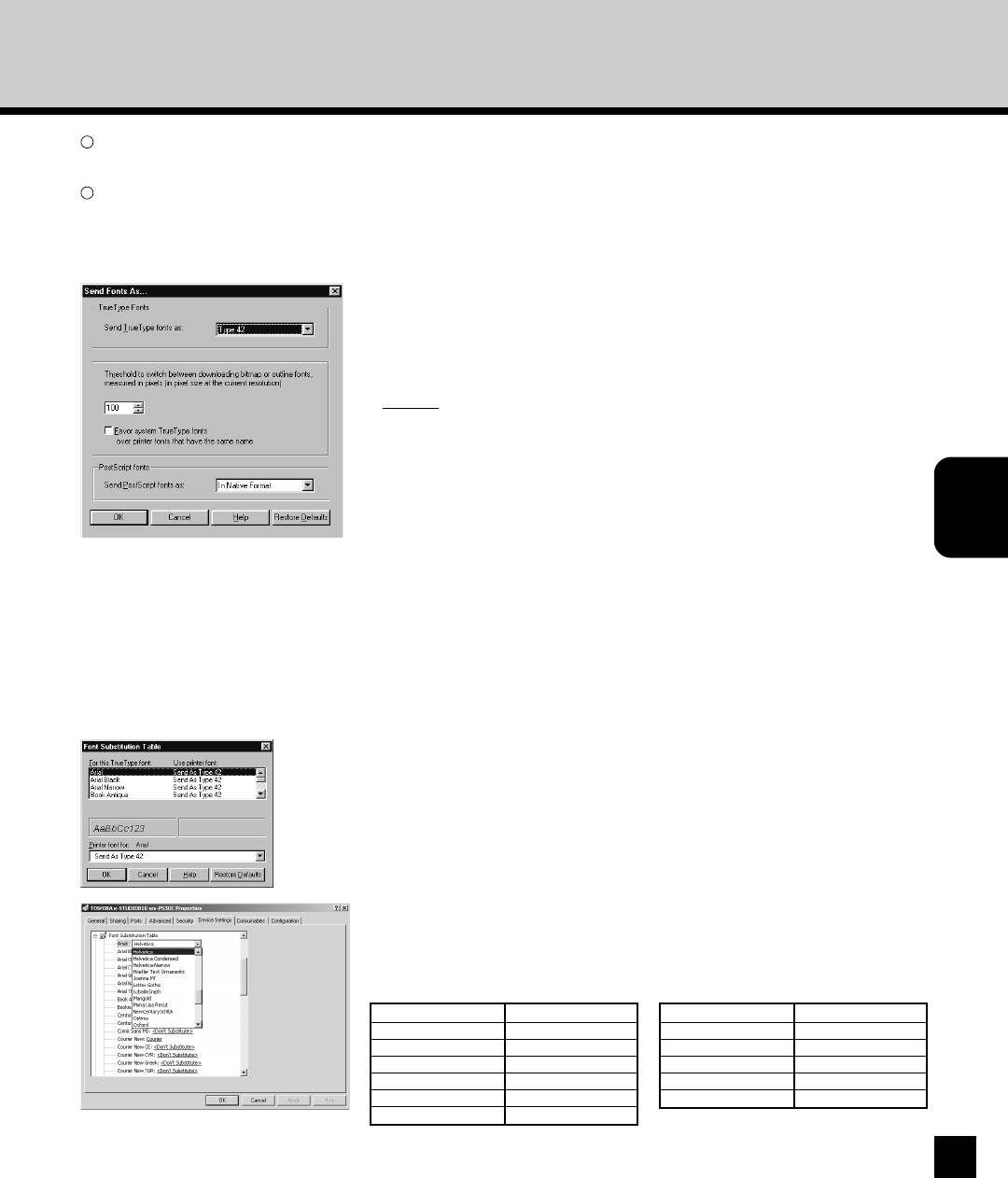
Printing from
Windows Computer
111
Send Font As
This sets to specify the format to send the TrueType fonts which are not substituted with their PostScript equivalents.
Send TrueType fonts as
Select the format of the TrueType fonts to be sent to the printer.
• Outlines - select this to send the TrueType fonts in scalable outline (Type 1)
format . This is best for sending the TrueType fonts in large point sizes.
• Bitmaps - Select this to send the TrueType fonts in bitmap (Type 3) format. This
is best for sending the TrueType fonts in small point sizes.
• Type 42 - Select this to send the TrueType fonts in Type 42 format.
• Don’t Send - Select this to not send the TrueType fonts to the printer. Select this
only for advanced users using a sophisticated print spooler.
Threshold
Specify the pixel size of the font at which the PostScript printer driver should switch
from sending TrueType fonts in the Type 1 format to sending them in the Type 3
format. The pixel size of fonts varies according to the printing resolution.
Favor system TrueType fonts
Check this to use system TrueType fonts instead of printer fonts when the same
font is found on both the computer and the printer.
Send PostScript fonts as
Select how the PostScript fonts is sent to the printer. This option is effective only
when sophisticated print spoolers are used for printing or font cartridges are
installed on the printer.
Font Substitution Table
This table shows how each TrueType font is substituted. You can edit the substitution setting for each TrueType font.
Windows 95/98/Me—To edit the substitution setting in the Font Substitution Table
dialog box, select the substitution setting that you want to edit from the list, and
select how the selected TrueType font is sent to the printer at the drop down box
below. In the drop down list, the internal printer fonts and the type of format,
selected at the Send TrueType fonts option on the Send Font As dialog box, are
displayed.
Windows NT 4.0/2000/XP—To edit the substitution setting in the Device Settings
tab of the Printer Properties dialog box, click the substitution setting that you want to
edit from the list, and select how the selected TrueType font is sent to the printer
from the pop-up menu displayed.
Some TrueType fonts are set to be substituted to the internal printer fonts as
defaults. The default values of the substitution table are below.
2
Use Smoothing Function
Check the box to print the texts and graphics smoothly.
3
Toner Save Mode
Check the box to print in toner save mode.
TrueType Font Printer Fonts
Arial Helvetica
Arial Narrow Helvetica-Narrow
Book Antiqua Palatino
Bookman Old Style Bookman
Century Gothic Avant Garde
Century Schoolbook New CenturySchlbk
TrueType Font Printer Fonts
Courier New Courier
Monotype Corsiva ZapfChancery
Monotype Sorts ZapfDingbat
Symbol Symbol
Times New Roman Times


















