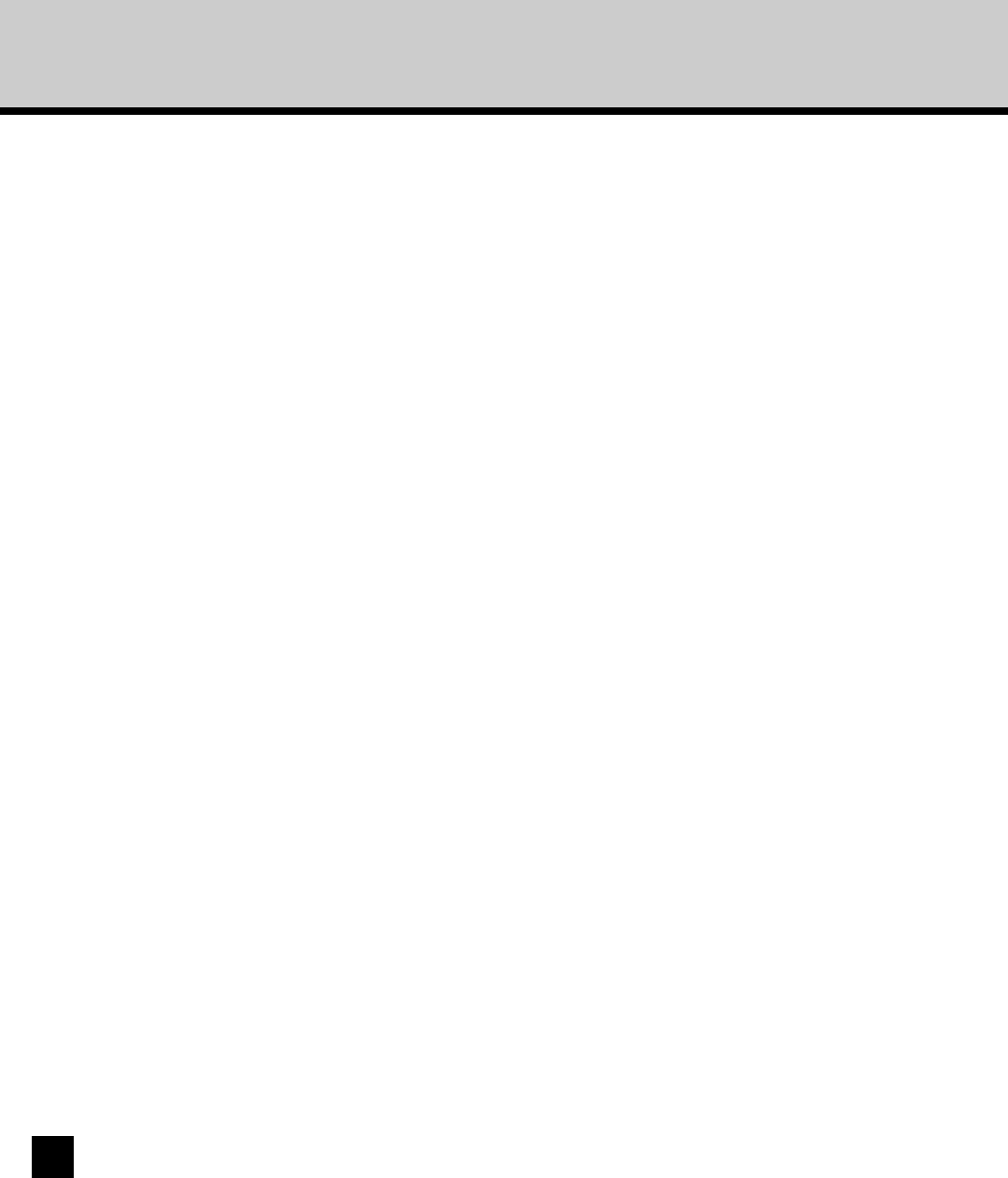
4
Table of Contents
■■
■■
■ Introduction .................................................................................. 9
About the Documentation ............................................................................. 10
About this Guide ........................................................................................ 10
About Other Manuals ................................................................................. 10
About User Software CD-ROM ..................................................................... 11
Contents of User Software CD-ROM ......................................................... 11
Windows ................................................................................................. 11
Mac OS .................................................................................................. 12
■■
■■
■ Installing User Software on a Windows Computer ................. 13
About User Software for Windows................................................................. 14
Planning for Installation ............................................................................. 15
When using PCL6 Printer Driver ............................................................ 15
When using PostScript Printer Driver ..................................................... 15
Installing the Printer Driver ............................................................................ 16
About the Installation ................................................................................. 16
Type of Printer Driver .............................................................................. 16
System Requirements ............................................................................ 16
About the Installation Procedure ............................................................ 17
Installing the Printer Driver for Parallel Printing ......................................... 18
Installing the Printer Driver for SMB Printing ............................................. 21
Windows 95/98/Me ................................................................................. 22
Windows NT 4.0/2000/XP ...................................................................... 26
Installing the Printer Driver for LPR Printing .............................................. 31
Windows NT 4.0 ..................................................................................... 32
Windows 2000 and Windows XP ............................................................ 37
Installing the Printer Driver for IPP Printing ............................................... 44
Installing the Printer Driver for Novell Printing ........................................... 49
Windows 95/98/Me ................................................................................. 50
Windows NT 4.0/2000/XP ...................................................................... 55
Configuring the Options ............................................................................. 59
Configuring the Options Manually .......................................................... 59
Configuring the Options Automatically ................................................... 64
Setting the User Information ...................................................................... 66
Copying the Printer Description File for Windows ...................................... 68
Installing the Agfa Monotype Font Manager 2000......................................... 69


















