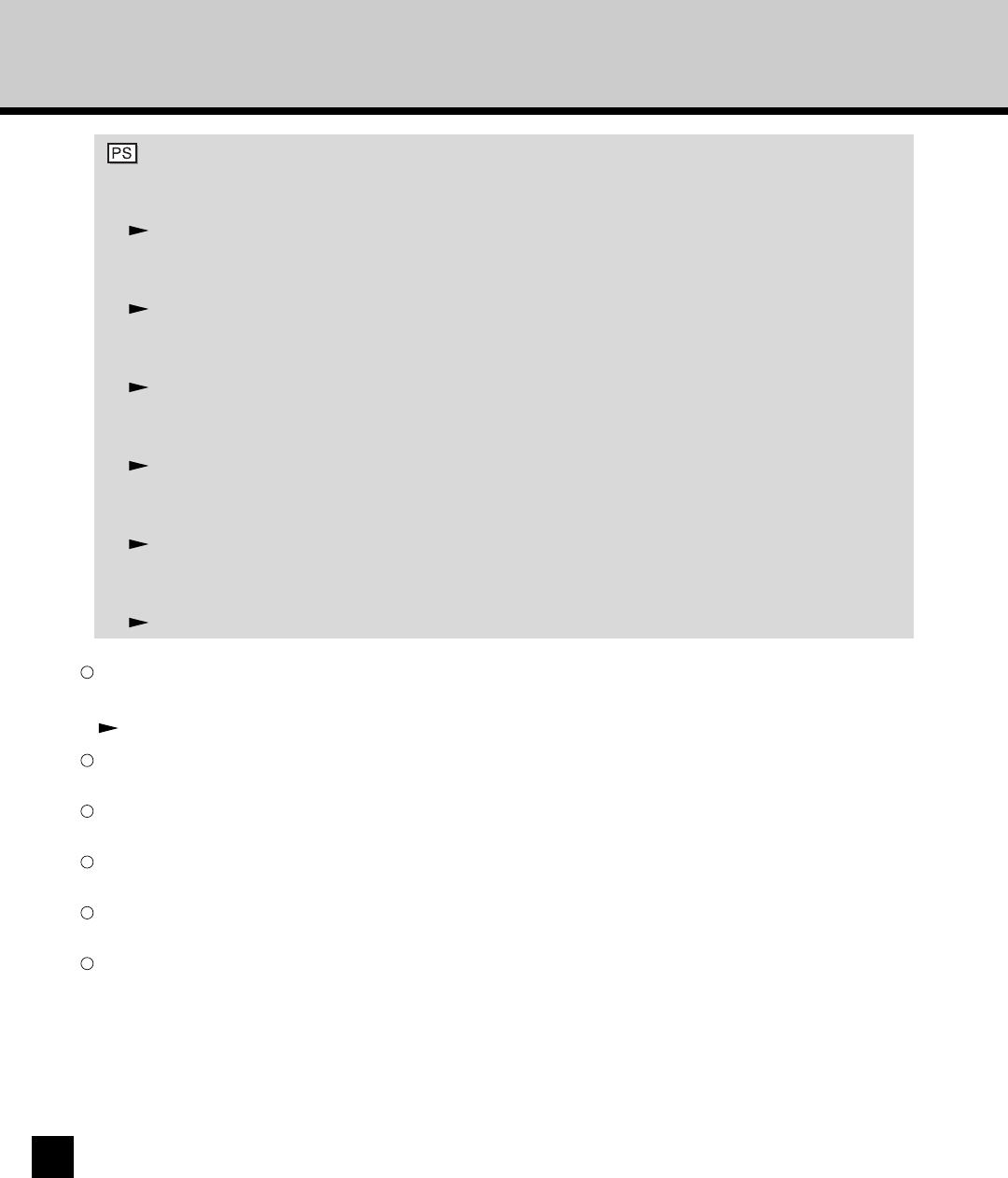
96
PS Tab
You can specify the settings for PS features. This setting tab is available only for the
PostScript printer driver.
P112 “Setting the PS Tab”
Private Tab
You can specify the settings for private printing or stored printing.
P114 “Setting the Private Tab”
Options Tab
You can specify the settings for installed optional devices and Tab print settings.
P116 “Setting the Options Tab”
User Tab
You can display the user information.
P119 “Setting the User Tab”
Settings Tab
You can display the current print settings.
P120 “Setting the Settings Tab”
Consumables Tab
You can display the consumables status.
P121 “Setting the Consumables Tab”
3
Profile
Print option settings can be saved on your hard disk so you can easily load specifically configured settings for a particular
job. Settings files can also be shared over a network, using the Import and Export features.
P84 “Setting Print Options Using Profiles”
4
[Restore Defaults]
Click on this to restore the settings to the original factory defaults.
5
[OK]
Click on this to enter the input settings and complete the print options settings.
6
[Cancel]
Click on this to cancel the input settings and exit the print options settings.
7
[Apply]
Click on this to enter the input settings without closing the print options settings.
8
[Help]
Click on this to browse the HELP for the printer driver.


















