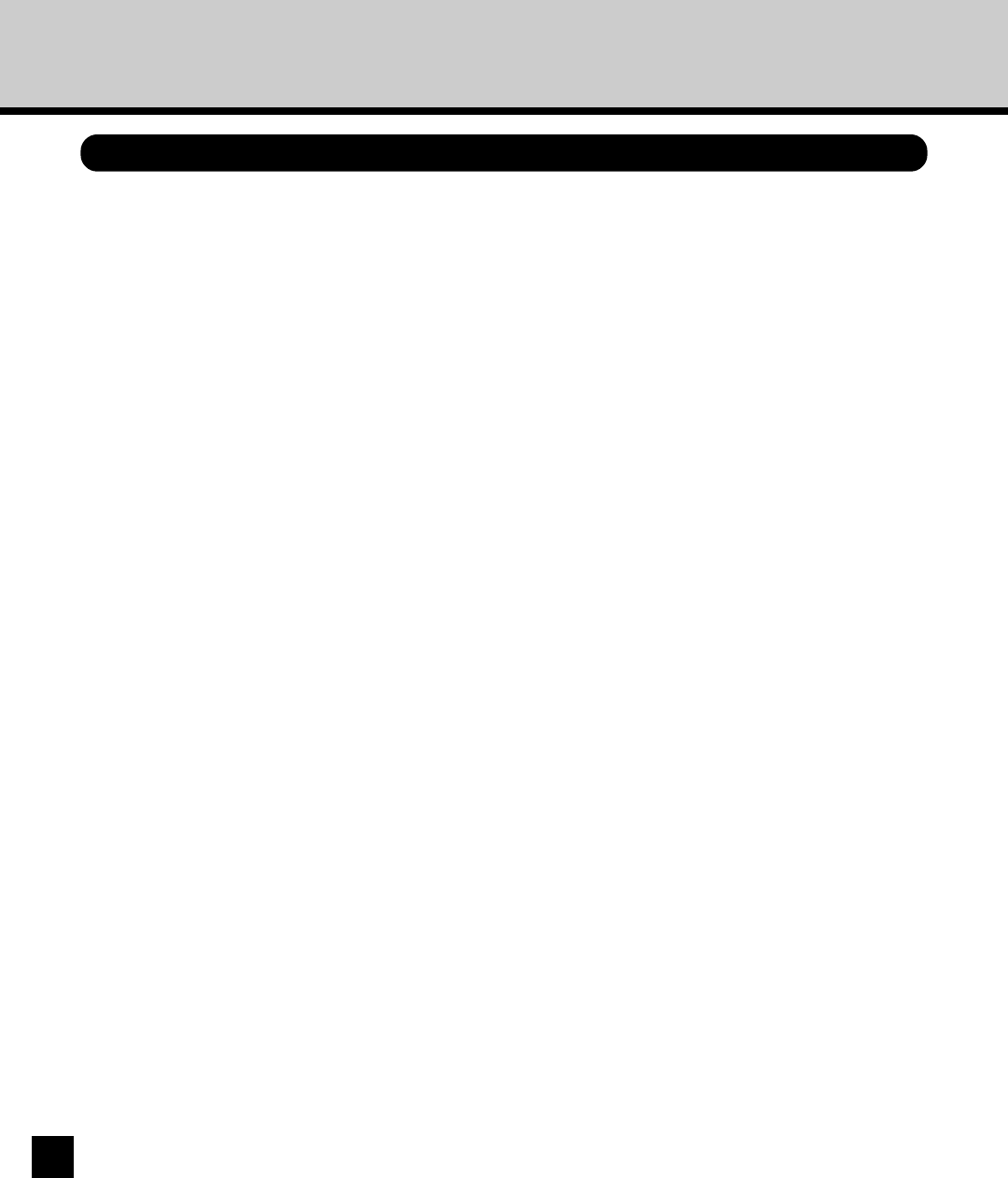
68
The User Software CD-ROM contains printer description files for popular Windows applications. Adobe
PageMaker do not support automatic installation of printer description files from the Printers Control
Panel. To make the GA-1140 available in the Print and Page Setup dialog boxes of this application,
copy printer description files to the appropriate location.
Location of Printer Description Files in the User Software CD-ROM:
The printer description files for the GA-1140 is located in the following folder in the User Software CD-
ROM:
For Windows 95/98/Me: \English\Prntdrvr\PS_drvr\Win_9x_Me
For Windows NT 4.0: \English\Prntdrvr\PS_drvr\Win_NTx
For Windows 2000: \English\Prntdrvr\PS_drvr\Win_2000
For Windows XP: \English\Prntdrvr\PS_drvr\Win_XP
The extension of printer description file is “.ppd”. Find the files of which extension is “.ppd” and copy
them into the appropriate location.
Location to copy Printer Description Files:
The location to copy the printer description file is different according to applications. Please read the
manual for an application provided from the software vendor.
For example, the location to copy the printer description files of Adobe PageMaker is:
For PageMaker 6.0: \Pm6\Rsrc\Usenglish\PPD4
For PageMaker 6.5: \Pm65\Rsrc\Usenglish\PPD4
For PageMaker 7.0: \Program Files\Adobe\PageMaker 7.0\Rsrc\Usenglish\PPD4
Copying the Printer Description File for Windows


















