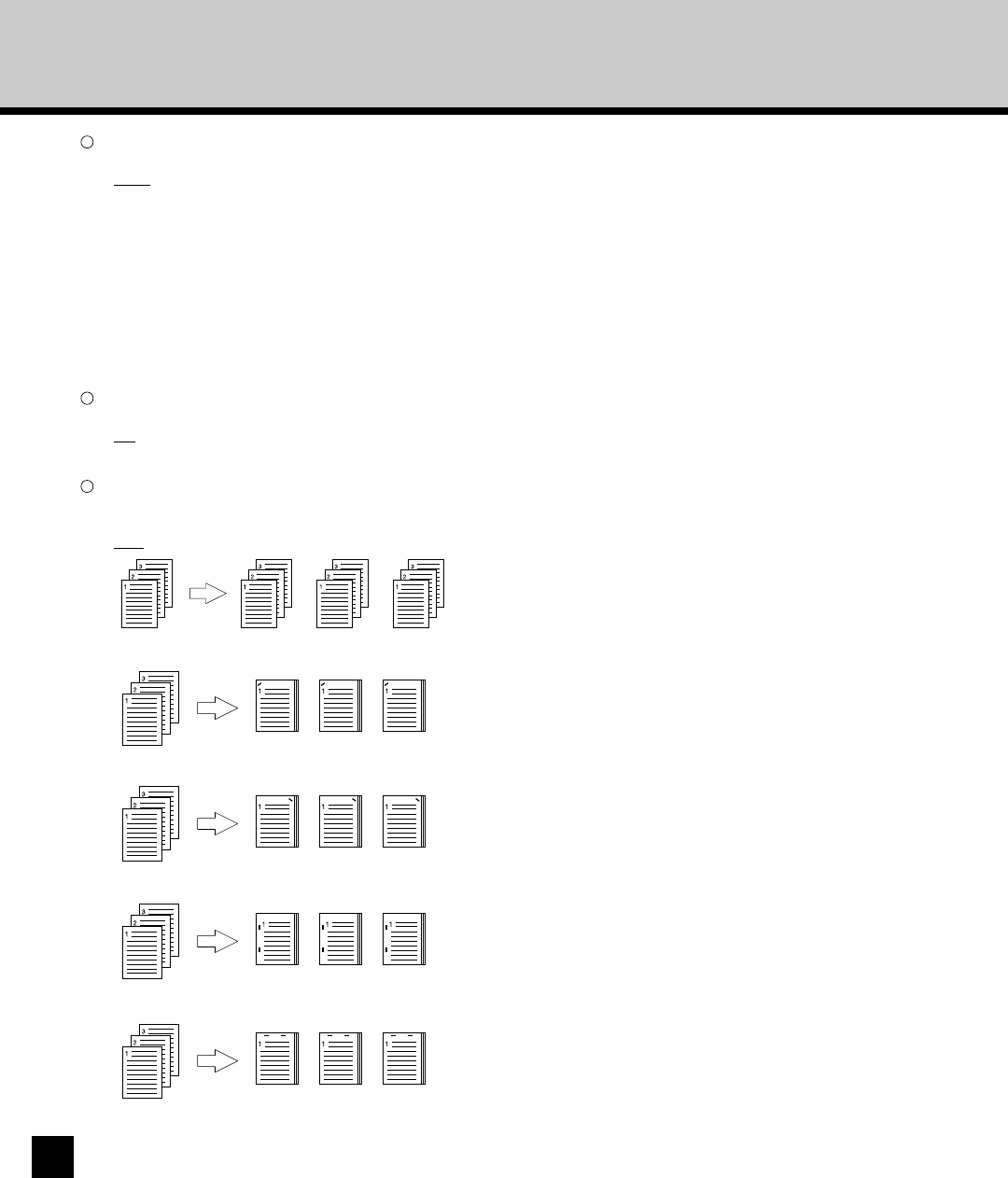
140
1
Media Type
This sets the media type of the paper.
• Plain - Select this when printing on general plain paper.
• Thick 1 - Select this when printing on 24/28/32 lbs thick paper, 60 bls cover sheet, or 90 lbs index sheet (up to 163 g/m
2
thick paper).
• Thick 2 - Select this when printing on 65 lbs cover sheet or 110 lbs index sheet (up to 209 g/m
2
thick paper).
• Transparency - Select this when printing on transparent sheet.
• Tab Paper - Select this when printing on Tab sheet.
NOTE:
• When you select any other than “Normal” in this option, please select “Bypass (Short Edge)” or “Bypass (Long Edge)”
for Paper Source option in the General menu.
• When you select “Tab Paper” , please set the Tab settings in the Tab Printing menu.
2
Smoothing
Select whether or not to print the texts and graphics smoothly.
• Off - Select this not to use the Smoothing function.
• On - Select this to use the Smoothing function.
3
Finishing
This sets how to sort the printed sheet when numerous copies are made for printing. Also you can enable the output to be
stapled, or made a hole on the paper.
• Sort - Select this for sort-printing (1, 2, 3... 1, 2, 3...)
• Sort + Staple Upper Left - Select this to staple in the upper left and print. The Finisher or Saddle Stitch Finisher is
required to enable this option.
• Sort + Staple Upper Right - Select this to staple in the upper right and print. The Finisher or Saddle Stitch Finisher is
required to enable this option.
• Sort + Staple Left (Double) - Select this to staple double in the left and print. The Finisher or Saddle Stitch Finisher is
required to enable this option.
• Sort + Staple Top (Double) - Select this to staple double in the upper side and print. The Finisher or Saddle Stitch
Finisher is required to enable this option.


















