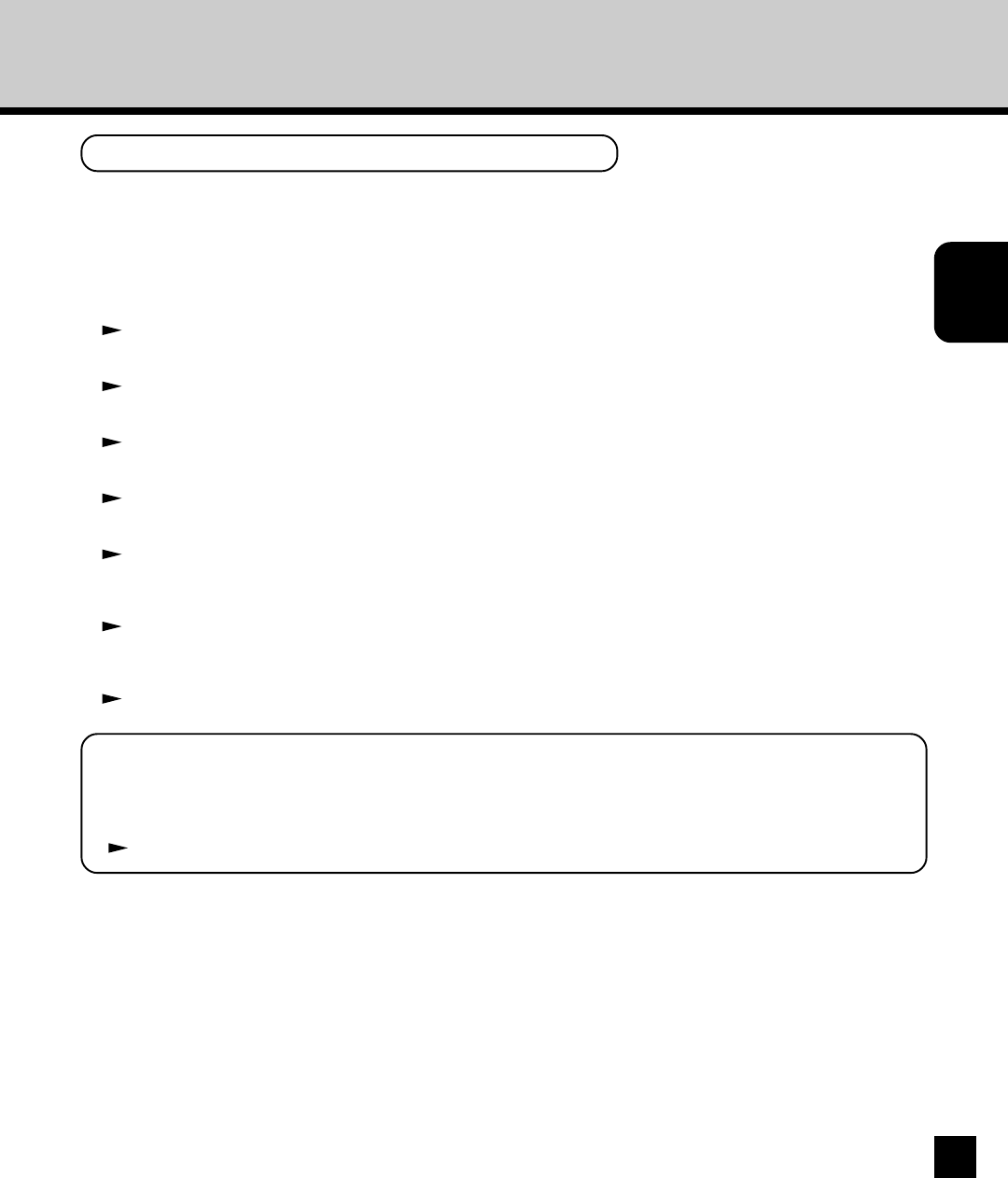
17
Installing User
Software on a
Windows Computer
About the Installation Procedure
Please find the installation procedure suited to your environment from the followings:
Step1: Installing the Printer Driver
Installing the printer driver varies depending on how you configure the connection for printing:
For Parallel Printing
P18 “Installing the Printer Driver for Parallel Printing”
For SMB Printing
P21 “Installing the Printer Driver for SMB Printing”
For LPR Printing
P31 “Installing the Printer Driver for LPR Printing”
For IPP Printing
P44 “Installing the Printer Driver for IPP Printing”
For Novell Printing
P49 “Installing the Printer Driver for Novell Printing”
Step2: Configuring the Options
P59 “Configuring the Options”
Step3: Setting the User Information
P66 “Setting the User Information”
SUPPLEMENT:
When you want to print from some Windows applications supported the PS printing such as
Adobe PageMaker, you should copy the printer description file to a specific folder.
P68 “Copying the Printer Description Files for Windows”


















