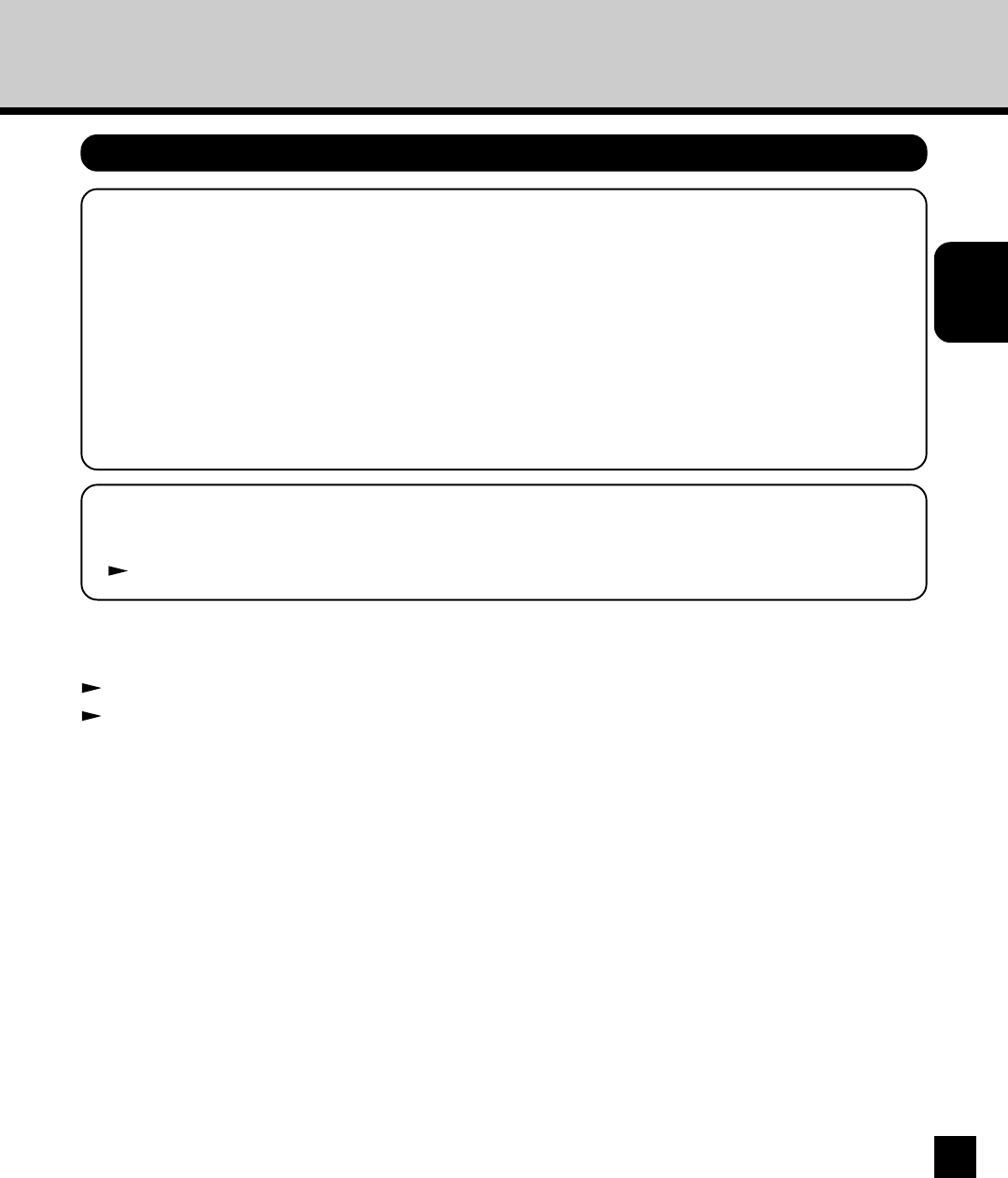
49
Installing User
Software on a
Windows Computer
Installing the Printer Driver for Novell Printing
PREPARATIONS:
Before installing the printer driver for Novell printing, please make sure of the following:
• The GA-1140 printer is connected to the network and turned on.
• The TCP/IP setting is completed correctly. (Required only when you want to use TopAccess
or using the printer with NetWare server 5.x in the TCP/IP network.)
• The IPX/SPX and NetWare settings are completed correctly.
To make sure above statements, ask your network administrator or see Administrator’s Guide to
perform the set up for Novell printing.
SUPPLEMENT:
When you want to install the Agfa Monotype Font Manager 2000, you should install it separately.
P69 “Installing the Agfa Monotype Font Manager 2000”
The procedure to Install the printer driver for Novell printing is different depending on the version of the
Windows.
P50 “Windows 95/98/Me”
P55 “Windows NT 4.0/2000/XP”


















