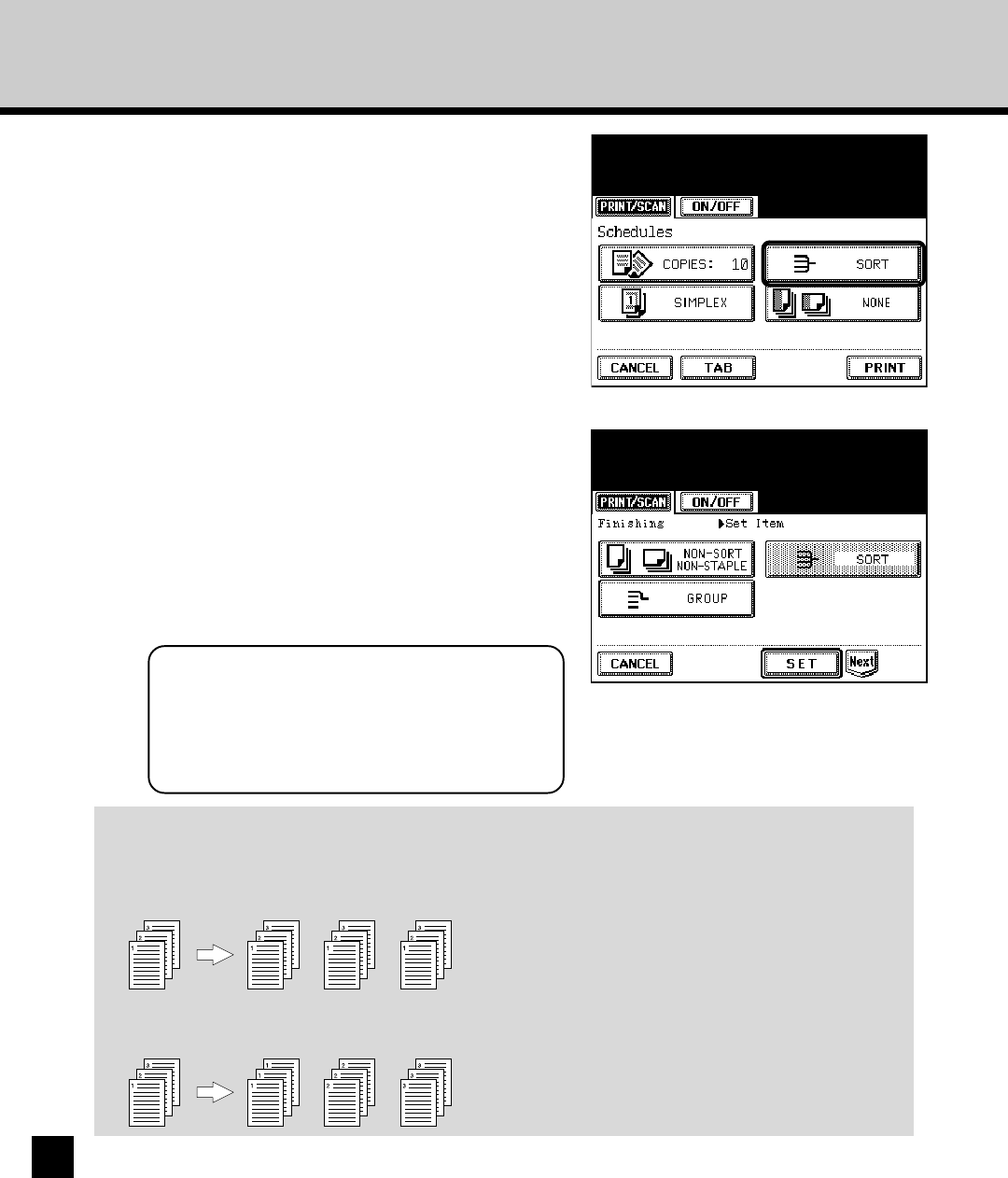
172
7
Press the upper right button to modify the
Finishing option.
• If you do not have to modify the Finishing option, go
to Step 10.
8
Select the desired Finishing option button and
press [SET], or press [Next] to display more
finishing options.
• When you press [SET], save the settings and the
screen returns to the printer settings menu for
selected Stored Job. Go to Step 10.
• When you press [Next], the other finishing options
button will be displayed. Go to Step 9.
SUPPLEMENT:
The [Next] button is disabled when the
Finisher or Saddle Stitch Finisher is not
installed on the copier.
NON-SORT NON-STAPLE
Select this button to print using no finishing features.
SORT
Select this button to print for sorting-printing when printing multiple copies.
GROUP
Select this button to print for group-printing when printing multiple copies.


















