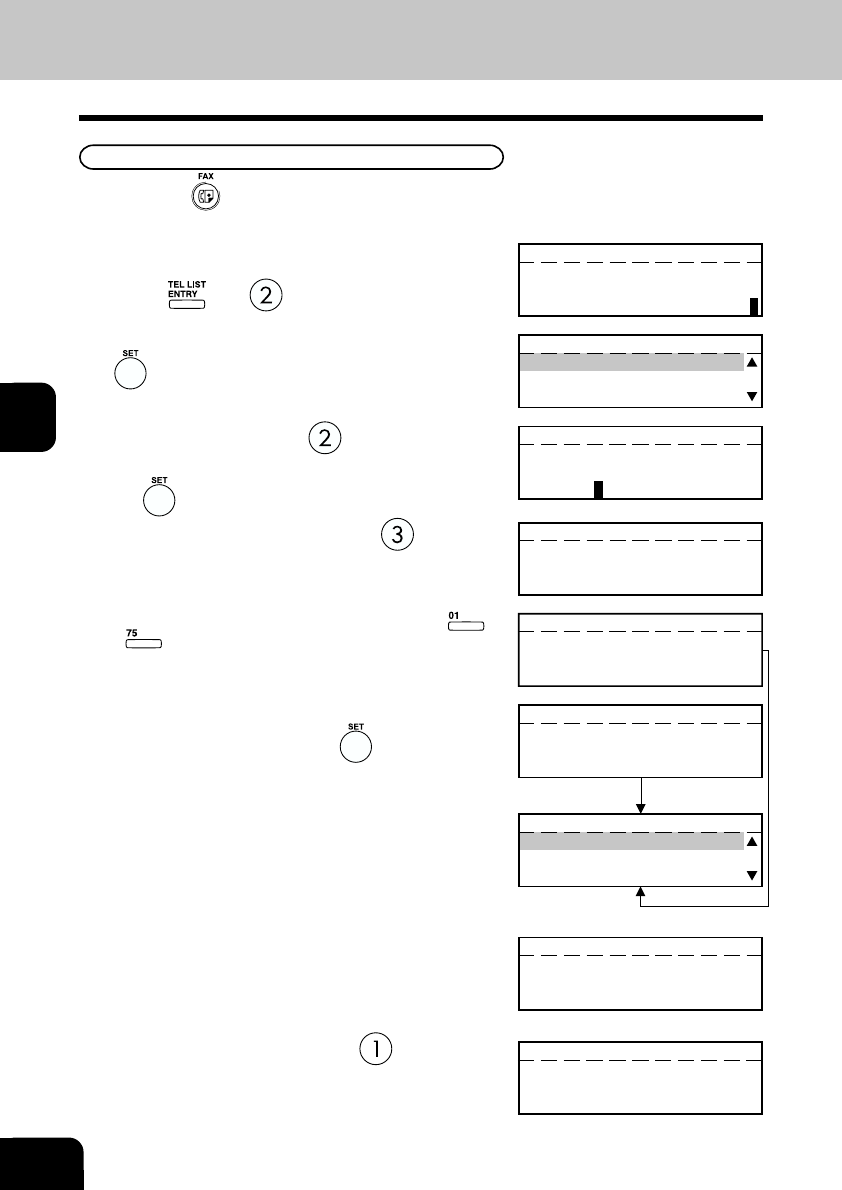
4-12
ENTERING & SETTING ITEMS
4
Groups Number Registration
2
Displaying the Group Numbers Menu.
Press:
then
3
Enter a Group Number from 1 to 1999 and press the
key.
4
To select “2.NAME,” press . Then enter the name
of the remote FAX (up to 20 characters) and press
the
key.
5
To select “3.DESTINATIONS,” press . Then enter
the addresses of the remote stations to be preset in
the group.
GROUP NUMBER
ENTER GROUP NUMBER(1-1999)
GROUP NUMBER 0001
ONE TOUCH: 02
LONDON OFFICE
GROUP NUMBER 0001
ABB. NUMBER: 021
CHICAGO OFFICE
GROUP NUMBER
1.COMPLETE
2.NAME
3.DESTINATIONS
GROUP NUMBER
ENTER ABB. NUMBER
OR ONE TOUCH KEY
• If a remote station is assigned to a One Touch ( to
) key, press the One Touch key.
• If a remote station is assigned to an Abbreviated Dial number,
enter the number then press the
key.
GROUP NUMBER 0001
ENTER ID NAME(MAX20):
ABC GROUP
GROUP NUMBER 0001
1.ADD NEXT NUMBER
2.REVIEW LIST
3.COMPLETE
After 2 sec
After 2 sec
1
Press the key.
6
When all the addresses are entered, select
“3.COMPLETE” and go to next step. To enter the next
remote station address, select “1.ADD NEXT
NUMBER” and return to step 5.
GROUP NUMBER
1.COMPLETE
2.NAME
3.DESTINATIONS
2. ENTERING THE REMOTE FAX NUMBER (Cont.)
GROUP NUMBER 0001
PRESS ONE TOUCH KEY
TO ENTER OR
[SET]:TO SKIP
7
To select “1. COMPLETE” press .


















