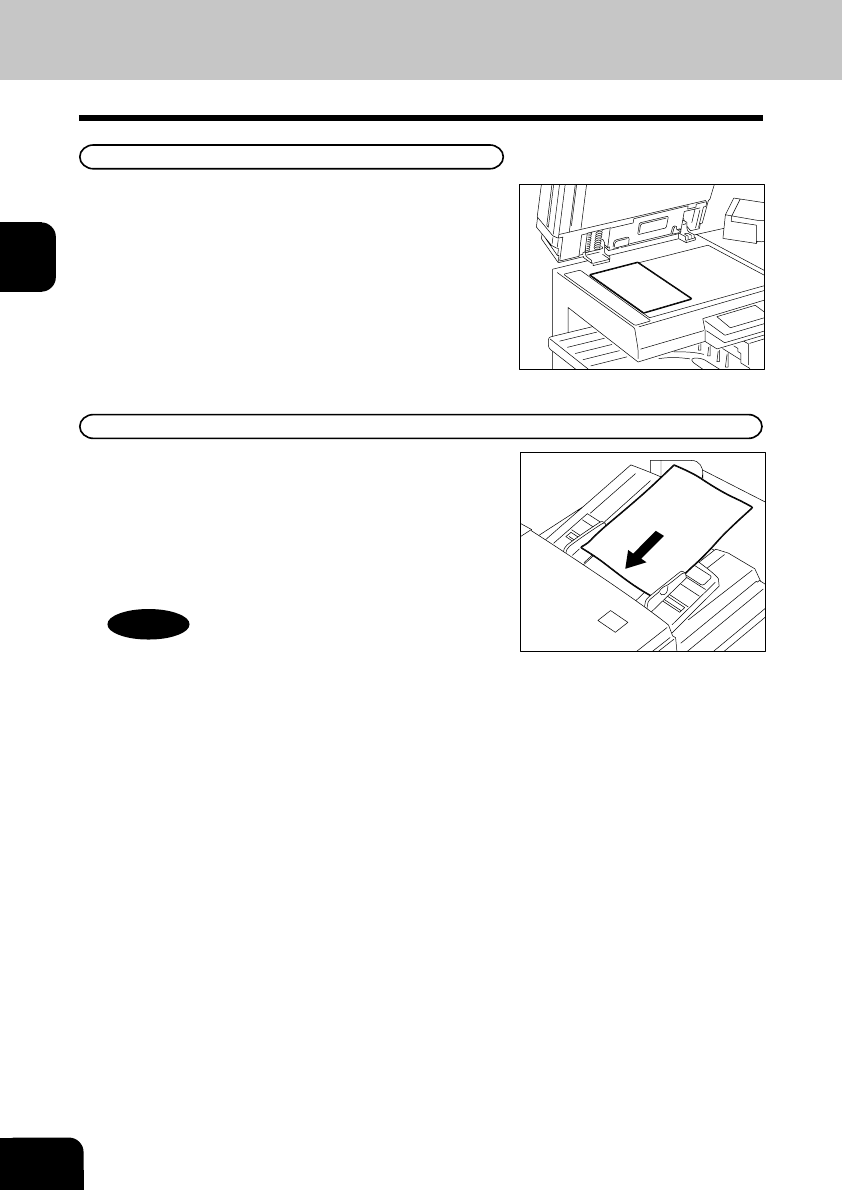
2
2-8
BASIC OPERATION
1
Lifting the original cover or the automatic document
feeder, place the original on the glass face down and
with its bottom towards you and with top left aligned
against the original scale.
When Placing the Original on the Glass
Placing the Originals on the Automatic Document Feeder (optional ADF or RADF is installed)
1
After aligning the edges of the originals, set them
face up on the original feed tray and adjust the slides
to the edges of the originals.
• You cannot mix different sizes of originals such as (Ledger
(A3) and Letter (A4)).
• Letter (A4) size originals are rotated 90° so that they are
sent as Letter (A4)-R originals.
Important
If you use Memory TX, you can position LT size originals in
the standard copier configuration and the copier will
automatically re-orientate the image for facsimile transmission.
However, if you use Direct TX, On-Hook TX or Off-Hook TX,
you must orientate your LT size originals as shown above or
they will be reduced or the top and bottom edges will be cut-
off by receiving machine.
3. ABOUT ORIGINALS (Cont.)


















