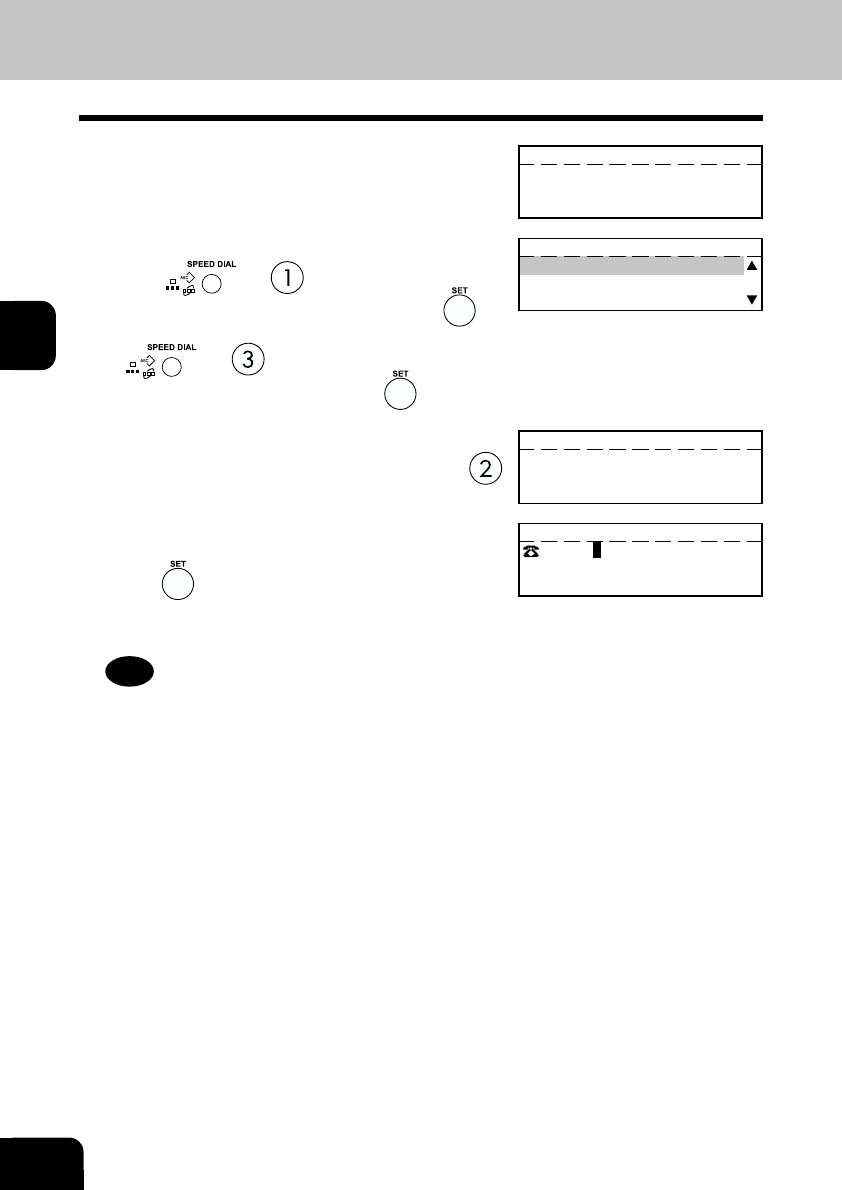
3
3-20
HANDY FEATURES
7. RELAY TRANSMISSION (Cont.)
9
When all the desired End Station Entries are
completed under the same Relay Box, press the
key for “2. COMPLETE.”
10
Enter the FAX Number of the remote location to
which the Transmission Report should be sent. Then
press
key.
• Refer to Step 8 to designate the fax number.
• Relay Box set up is completed.
8
Enter the End Station.
• If the end station is assigned to a One Touch key, press
designated One Touch key.
• If an end station is assigned to an Abbreviated Dial Number,
press
and .
Enter the Abbreviated Dial Number and press the
key.
• If an end station is assigned to a Group Number, press
and .
Enter the Group Number and press the
key.
RELAY END NUMBER
ONE TOUCH : 22
LONDON OFFICE
RELAY END NUMBER
1.ADD NEXT NUMBER
2.COMPLETE
TRANSMISSION REPORT
ENTER TEL NUMBER OR,
PRESS SPEED DIAL KEY
OR ONE TOUCH KEY
TRANSMISSION REPORT
:767265
Note
To provide a final transmission report to the originating station,
each relay group must be personalized with the fax number
of that remote station. Otherwise, the hub station does not
know how to contact the originating station.


















