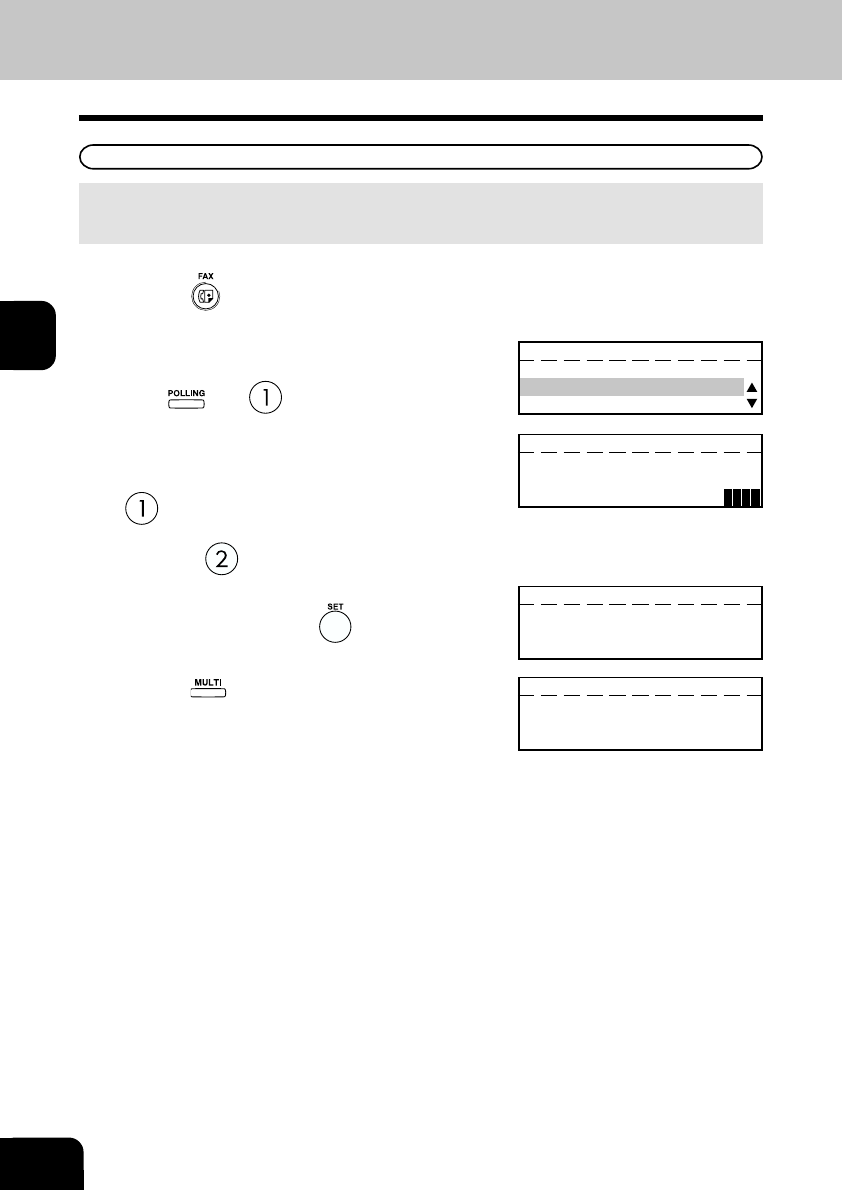
3
3-26
HANDY FEATURES
8. POLLING COMMUNICATIONS (Cont.)
For details on how to specify remote FAXes using Multi-polling RX
4
Enter the 4-digit security code for the document to
be retrieved and press the
key.
3
Select the Security Option.
• If the remote FAX is a TOSHIBA FAX and a 4-digit code is
programmed to the document to be polled, press
. Go to Step 4.
• If the remote FAX is not a TOSHIBA or a security code is not
used, press
. Go to Step 5.
2
Displaying the POLLING Menu and select POLL.
Press:
then
In a Multi Polling operation, the documents are retrieved from multiple remote FAXes using pre-
programmed groups, One Touch Keys, Abbreviated Dial, or from the Dial Keypad.
POLLING
SECURITY CODE ?
1.YES
2.NO
POLLING
SECURITY CODE:
POLLING
ENTER TEL NUMBER OR,
PRESS SPEED DIAL KEY
OR ONE TOUCH KEY
5
Press the key (on the Function key panel).
MULTI GROUP 000
ENTER TEL NUMBER OR,
PRESS SPEED DIAL KEY
OR ONE TOUCH KEY
6
Specify the remote FAX number.
• Enter the numbers of the remote FAXes using any
combination of the dialing method until all remote FAXes
are entered.
1
Press the key.


















