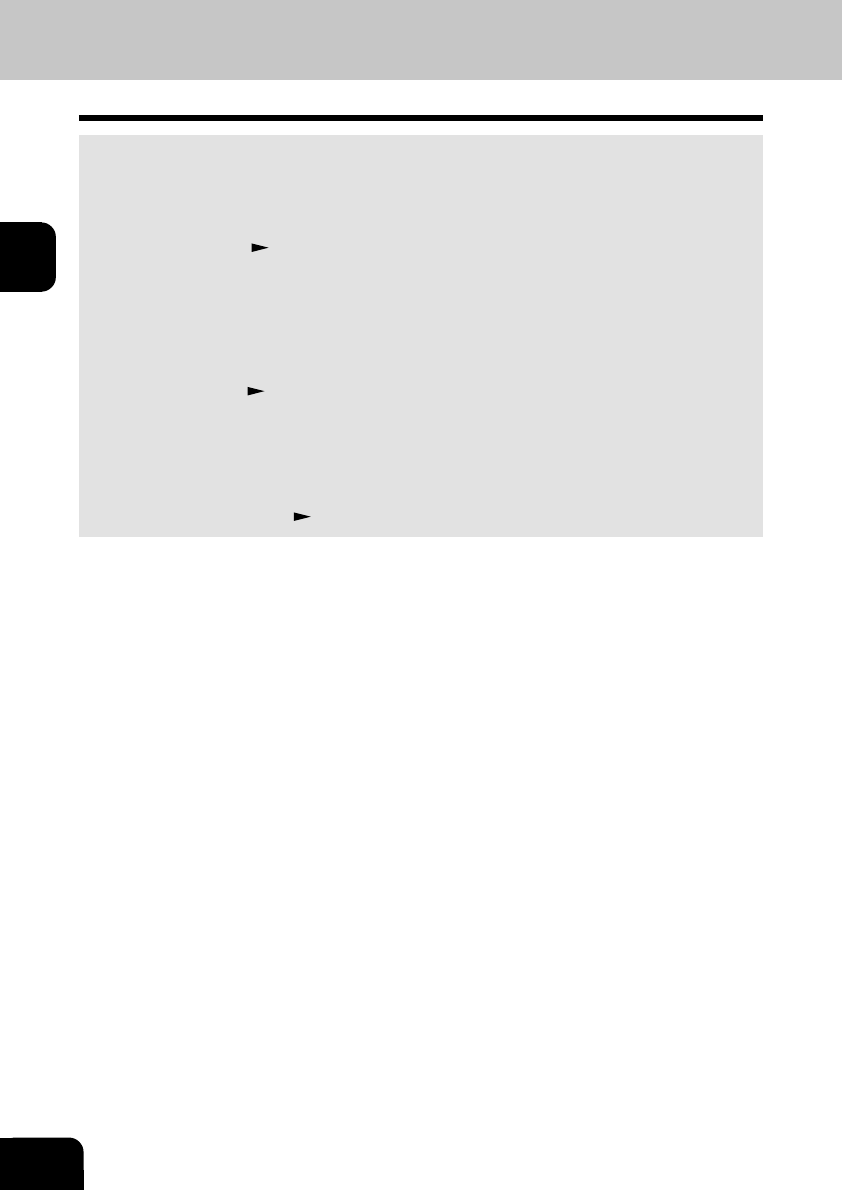
2
2-22
BASIC OPERATION
8. SENDING ORIGINALS (MEMORY TX)
• There are two transmission modes: memory TX and direct TX.
• The factory default setting is memory TX.
• In memory TX, the original is scanned and temporarily stored to memory, and then sent.
There are two ways for transmitting the original; one way is to transmit the original after storing a
certain amount of data in memory (standard setting), and the other way is to transmit originals after
scanning all of them. (
See pages 4-34 and 4-35.)
• Originals are scanned at high speed and stored to memory. So, you can return originals to their files
immediately.
• You can specify two or more remote FAXes at once. (multi-address transmission)
• If the original cannot be sent because the remote FAX is busy, the remote FAX is automatically redialed.
Default values for the redial intervals and the redial count vary from country to country. For setting
values, refer to the Function List.
• Memory TX is no longer possible when the remaining memory reaches 0 %. If this happens, send in
the direct TX mode. (
See pages 2-24 to 2-27.)
• Information can no longer be stored to memory if memory becomes full midway during scanning.
Reduce the number of originals you are sending, or wait for remaining memory to increase, or try
sending in the direct TX mode.
• Operation methods differ when the originals are placed on the original feed tray of the optional ADF or
RADF and when they are placed on the original glass.
For details on operations when the original is placed on the original glass, see “Setting the Scanning
Conditions For Each Page.” (
See page 2-14.)


















