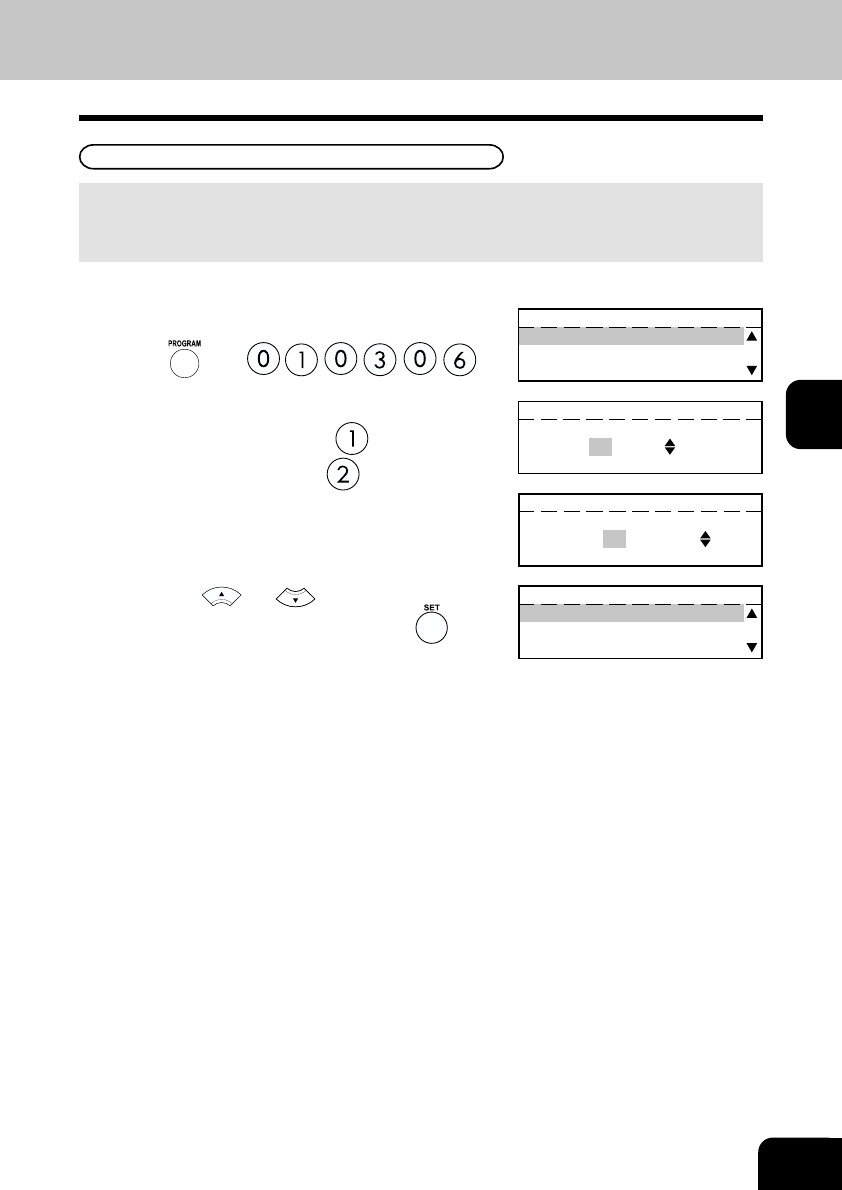
4-25
4
1
Display the REDIAL MODE Menu.
Press:
then
Redial Mode Setting
If the destination facsimile you called is busy, your facsimile will automatically redial the number up to the
number of attempts set by this procedure. (Default is different for each country.) If desired, you may
change these redial settings.
2
Select the Redial Menu.
• To set the Redial Interval, press .
• To set the Redial Count, press
.
3
Using the or key, enter the desired
interval or counter value and press the
key.
REDIAL MODE
1.INTERVAL
2.COUNTER
REDIAL MODE
INTERVAL: 15 MIN
03
01 MIN
REDIAL MODE
1.INTERVAL
2.COUNTER
REDIAL MODE
COUNTER : 14
02
01


















