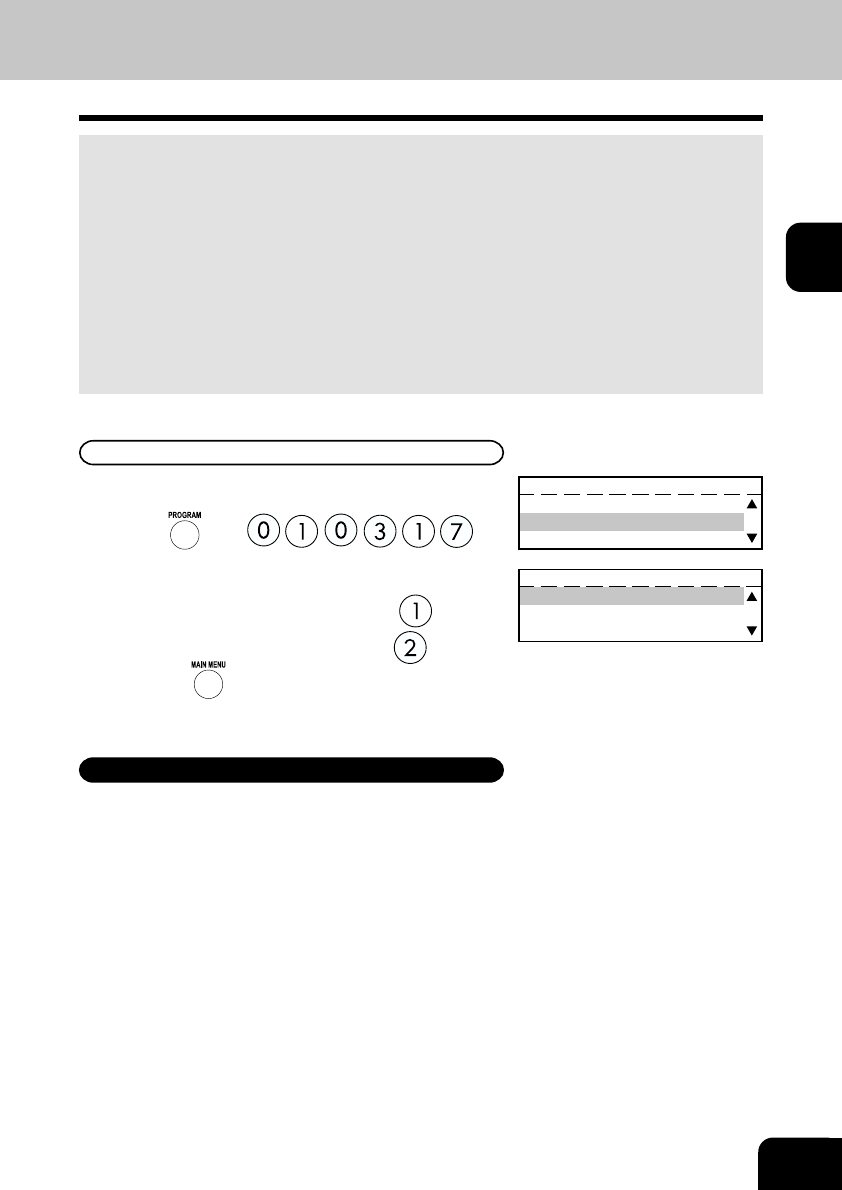
2-35
2
13. MEMORY RX
• This digital copier stores the information of received originals in the memory to ensure communications
even if some problem (e.g. a paper jam or no more paper in the digital copier) occurs during reception
and prevents the originals from being printed.
• If an original is received, for example, when the digital copier is out of paper, the received original is
automatically stored in memory. This function is called “memory RX.”
• Memory RX is carried out in the following instances:
- During copying
- During printing of received originals
- During printing of lists and reports
- When the digital copier has run out of paper
- When the digital copier has run out of toner
- During a paper jam
• The Memory RX is set to ON as the default.
Memory RX Setting
1
Display the Memory RX menu.
Press:
then
2
Select the Memory Reception Option.
• To set the Memory Reception OFF, press .
• To set the Memory Reception ON, press
.
MEMORY RX
1.OFF
2.ON
1
Eliminate the problem.
• When the problem is eliminated, the documents that are
received to memory are automatically output.
Outputting Originals Stored in the Memory
3
Press the key to return to the initial screen for
FAX.
FAX SETUP
17.MEMORY RX
18.RX REDUCTION
19.DISCARD


















