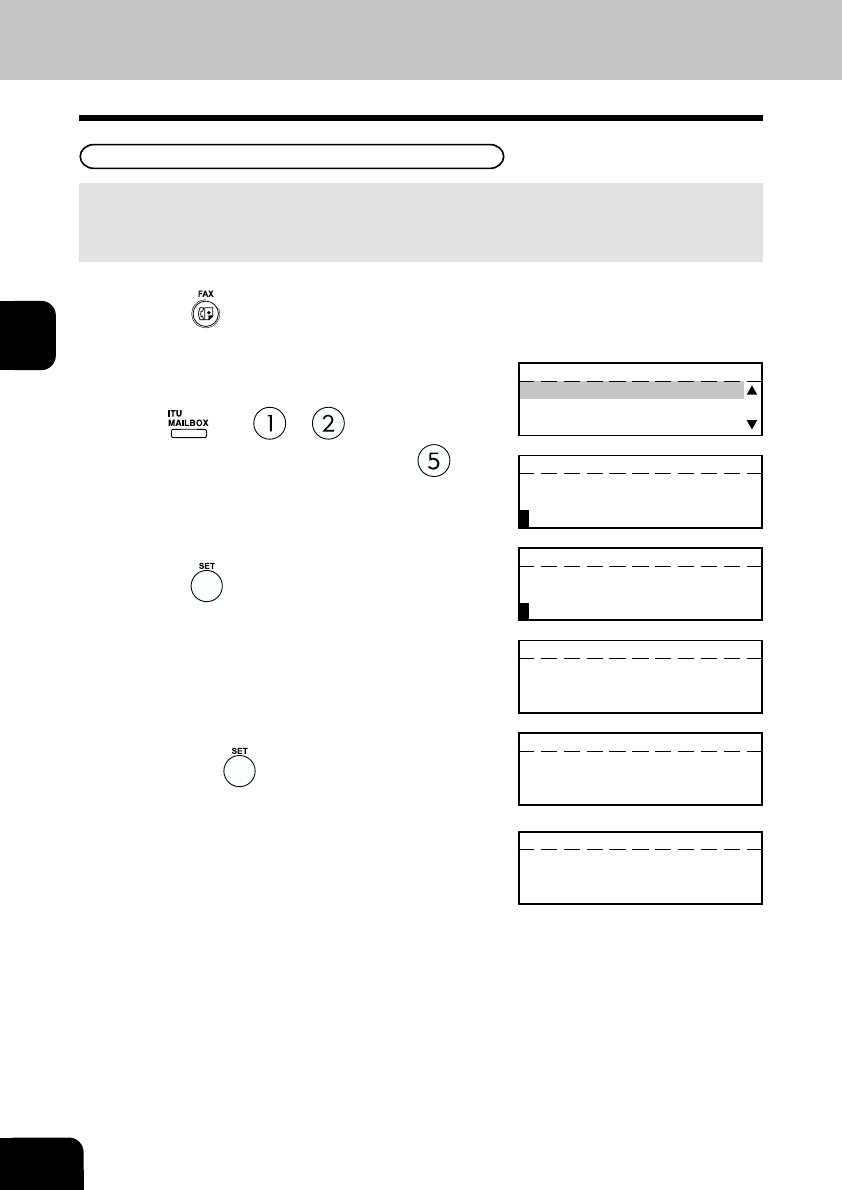
3
3-16
HANDY FEATURES
5
Enter the password to access the Confidential Box
and press the
key.
4
Enter the box number to be deleted its contents and
press the key.
3
To select “5. CANCEL MAILBOX,” press .
2
Display the MAILBOX Menu and select the Mailbox
Type.
Press:
then or
This section describes the procedure to delete the documents stored in the local hub. (Confidential Box
or Bulletin Board)
• This operation will erase all existing documents in each mailbox, but not erase the mailbox itself.
• The facsimile will display the “cancelled” response (as
shown) for approximately 2 seconds before returning to the
Standby Mode.
• When the password is incorrect, the message shown to the
right is displayed. After 2 seconds, the display returns to the
screen for entering the password.
• When the entered box number does not exist, the message
shown to the right is displayed. After 2 seconds, the display
returns to the screen for entering the box number.
CONFIDENTIAL
1.PRINT MAILBOX
2.TX TO MAILBOX
3.POLL FROM MAILBOX
CANCEL(CONFIDENTIAL)
MAILBOX NUMBER(MAX20):
CANCEL(CONFIDENTIAL)
PASSWORD (MAX20):
CANCEL(CONFIDENTIAL)
No entry
CANCEL(CONFIDENTIAL)
Cancelled
CANCEL(CONFIDENTIAL)
Invalid number
1
Press the key.
6. MAILBOX (ITU-T COMPATIBLE) (Cont.)
Deleting Documents in a Mailbox (Local Hub)


















