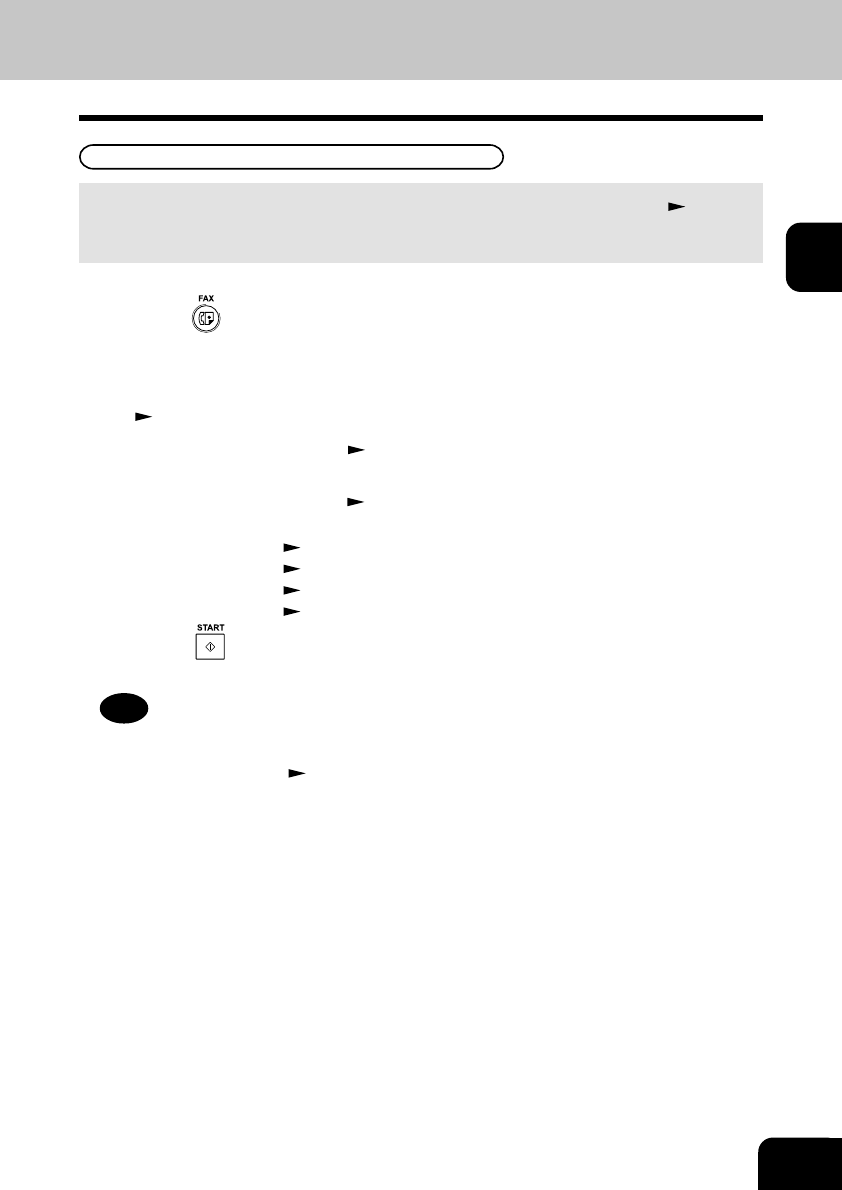
2-23
2
Memory TX
2
Place the original.
• For details on how to place originals on the original glass.
(
See page 2-8.)
• Make sure that memory TX is set as the transmission mode in the PROGRAM menu. (
See page
4-26.)
• The factory setting is memory TX.
5
Press the key.
The original starts to be scanned and is stored to memory.
Tip
• Transmitted-records are automatically printed out if any job
fails to transmit (default “On Error”).
• Canceling Transmission (
See page 2-31.)
4
Dial the remote FAX number. ( See pages 2-16 to
2-21.)
• Abbreviated Dialing...... See page 2-18.
• Alphabet Dialing...........
See page 2-19.
• Group Dialing ...............
See page 2-20.
• One Touch Dialing ........
See page 2-21.
3
Set the scanning conditions. ( See pages 2-10 to
2-15.)
1
Press the key.


















