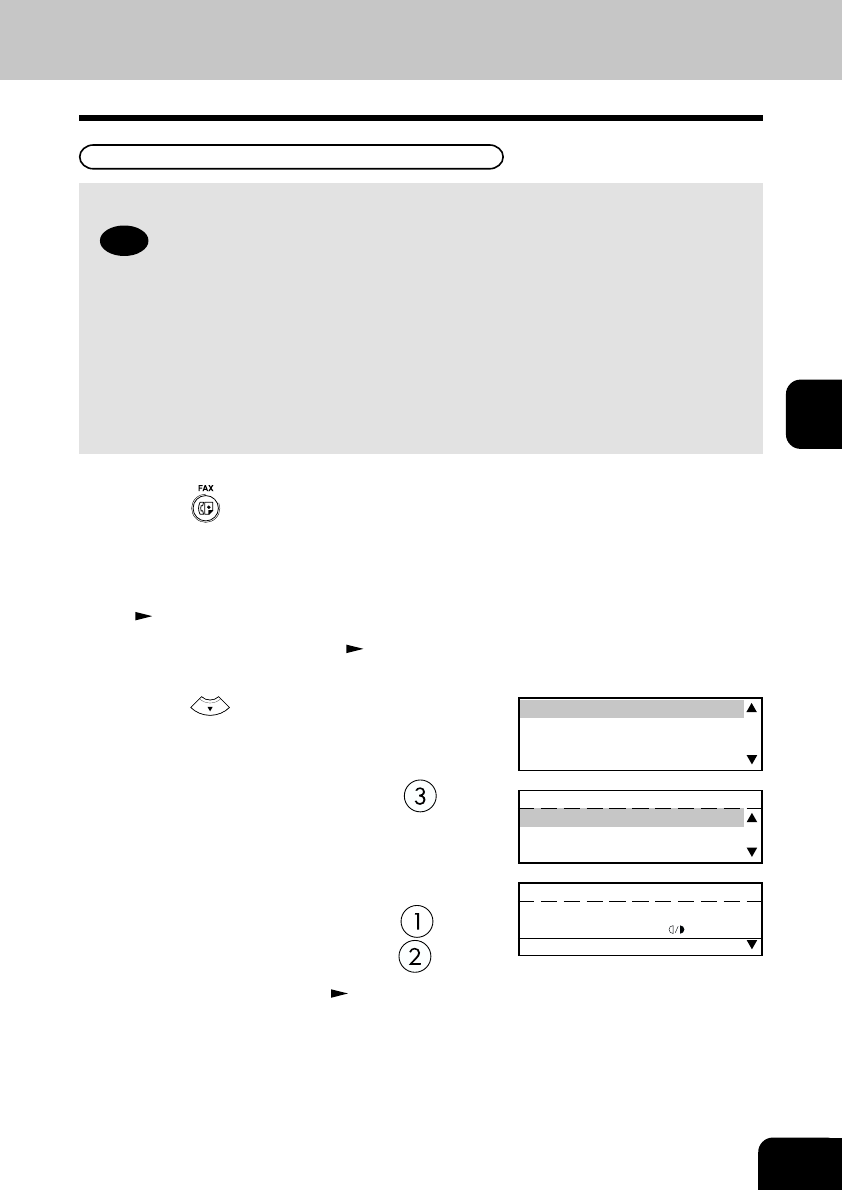
4-47
4
Long Original Setting
2
Place the original.
• For details on how to place the originals on the ADF or RADF.
(
See page 2-8.)
3
Set the scanning conditions. ( See pages 2-10 to
2-15.)
4
Press the key to display the COMM. OPTIONS.
5
To select “3. LONG ORIGINAL,” press .
6
Select the Long Original option.
• To disable the Long Original option, press .
• To enable the Long Original option, press
.
7
Specify the remote FAX. ( See pages 2-16 to
2-21.)
1.SECURITY TX :OFF
2.ECM :ON
3.LONG ORIGINAL :OFF
4.LINE MONITOR :OFF
ENTER TEL NUMBER(MAX128):
FEB25-2001 11:30AM M :100%
RESOLUTION:STANDARD
:AUTO
COMM.OPTION
LONG ORIGINAL
01.OFF
02.ON
When this function is turned on, a long original having a length of up to 1 m can be transmitted.
Tip
• The transmission of a long original is made only up to the length of 70 cm, under the following
conditions.
<Conditions> This function is turned on and the direct transmission of the long original having
the A3 (ledger) width is attempted, to the receiving facsimile machine that is capable
of receiving documents with the A4 (letter) width.
• When the transmission of a long original having a length exceeding 1 m is attempted, a paper jam
indication will result.
• When the Long original setting is on, transmission in the U-FINE mode is disabled. In this case,
transmission is always done in the FINE mode even if U-FINE is selected.
1
Press the key.


















