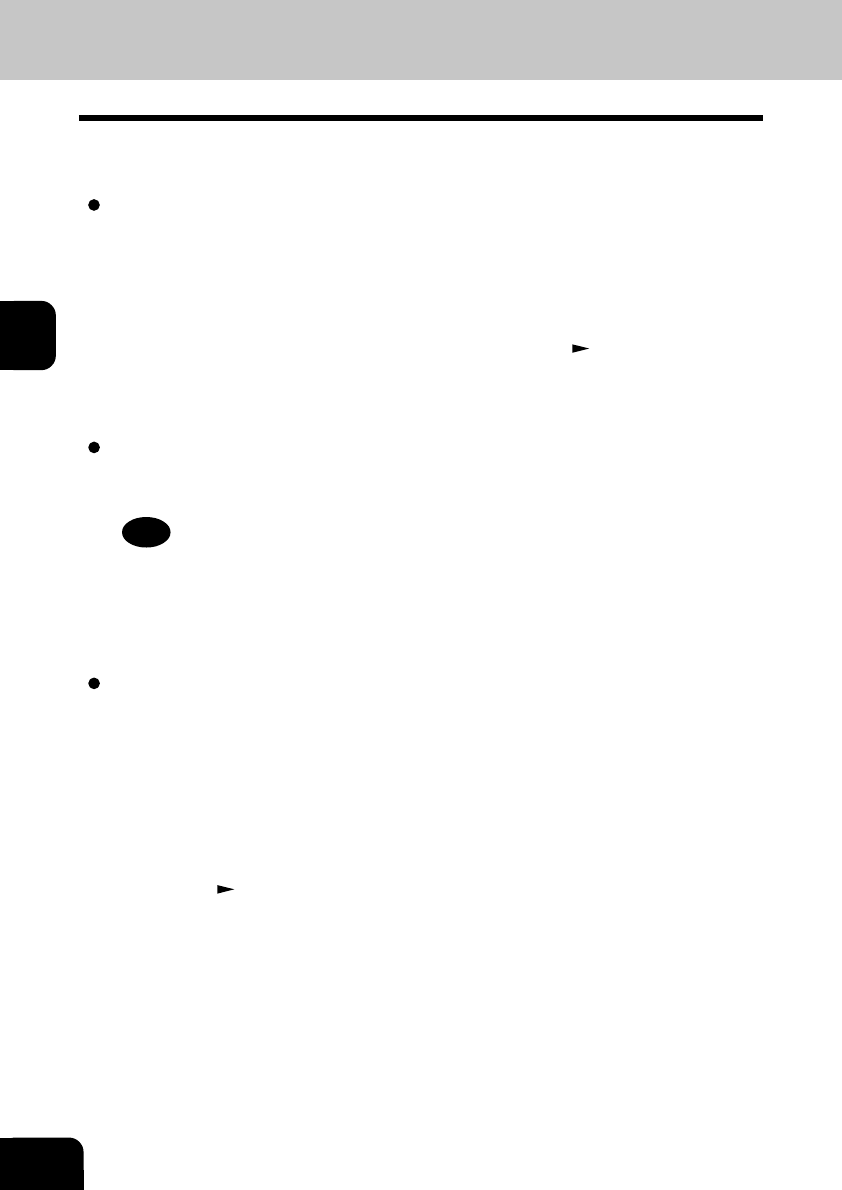
3
3-18
HANDY FEATURES
7. RELAY TRANSMISSION (Cont.)
To perform Relay Transmissions or Relay-Relay Transmissions, you must build a network beforehand.
Consult your authorized TOSHIBA dealer for assistance in using this function.
Conditions for a Relay/Relay-Relay Transmission Network
1. The sending station must be a this machine or another ITU-T relay communication compatible
facsimile unit.
2. The Hub Station must be a this machine facsimile or another ITU-T relay communication compatible
facsimile unit with the Hub Station functions.
3. The relay station must program the end station telephone numbers to Abbreviated Dial numbers
or One Touch keys or Group numbers. Up to 50 abbreviated dial numbers or one touch keys or
groups can be programmed. For information on setting Relay Box. (
See page 3-19.)
4. Due to advanced planning and setup requirements for the Relay-Relay transmissions involving
two or more Hub Stations transfers, contact your authorized TOSHIBA dealer for detailed
instructions.
How to Setup a Relay Transmission:
• Hub Station
Create a Relay Box within a hub unit (like this machine) by following the procedures beginning on
page 3-19.
Note
A Relay Box must be established for every possible unit if you wish to obtain a result report after the
relay is completed.
• Originator
Transmit a document to the hub unit from an ITU-T relay compatible remote facsimile (like this
machine) with the procedures beginning on page 3-22.
How to Setup a Relay-Relay Transmission:
• Hub Station
1. Register the facsimile telephone number of the Second Hub Station to a One Touch key or
Abbreviated Number, see pages 2-18 and 2-21 At this time, the Relay Box Number located in
the Second Hub Station should be registered as the SUB Address of the One Touch key or
Abbreviated Number.
2. Create a Relay Box in the Hub Station, see “Setting Up a Relay Box.” Register the One Touch
key or Abbreviated Number programmed in Step 1 to the Relay Box as the Second Hub Station.
• Second Hub Station
1. Register the facsimile telephone number of the End Station to a One Touch key or Abbreviated
Number. (
See pages 2-18 and 2-21.)
2. Create a Relay Box in the Second Hub Station, see “Setting Up a Relay Box.” Register the One
Touch key or Abbreviated Number programmed in Step 1 to the Relay Box as the End Station.
• Originator
Transmit a document to the hub unit from an ITU-T relay compatible remote facsimile (like this
machine) with the procedures beginning on page 3-22.


















