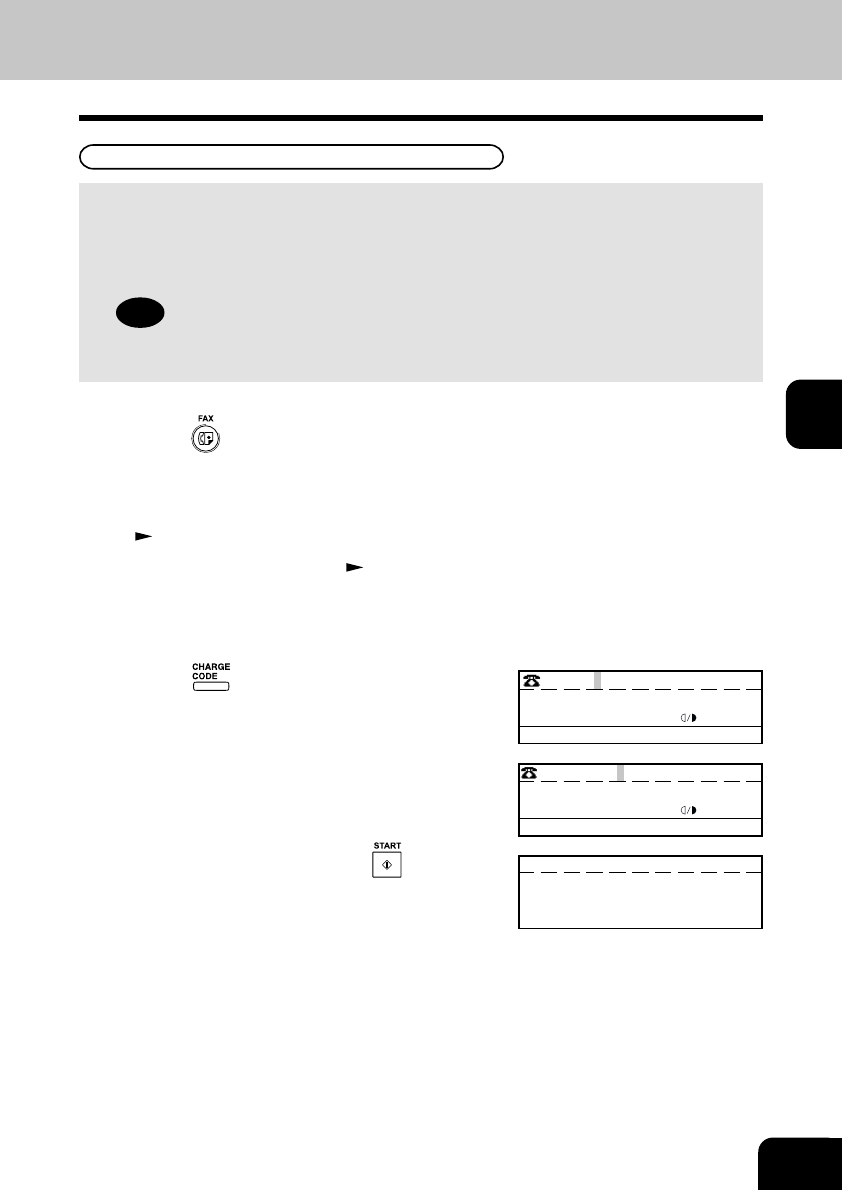
4-49
4
Pin Mask
2
Place the original.
• For details on how to place the originals on the glass.
(
See page 2-8.)
3
Set the scanning conditions. ( See pages 2-10 to
2-15.)
4
Enter the number of remote FAX using the Dial
keypad.
5
Press the key (on the Function key panel).
6
Enter the Pin Code and press the key.
• Each charge code number entered is marked with a “$”
displayed on the Message Display.
Some telephone PBX (Private Branch Exchange) systems can track and monitor all outgoing calls made
by a facsimile. This is done by entering a PIN code after dialing the destination facsimile number.
This facsimile facilitates the telephone PBX system by masking the PIN entered with a $”on both the
LCD and TX Reports/Journals.
Note
This feature is limited to keypad dialing.
This feature is not available with Abbreviated, Alphabet, or One Touch Key dialing.
:12345+
FEB25-2001 11:30AM M :100%
RESOLUTION:STANDARD
:AUTO
:12345+$$$
FEB25-2001 11:30AM M :100%
RESOLUTION:STANDARD
:AUTO
• A “+” will be displayed on the Message Display.
SCANNING TO MEMORY
JOB NUMBER :XXX
SCANNING PAGE :YYY
RESIDUAL MEMORY :ZZZ%
1
Press the key.


















