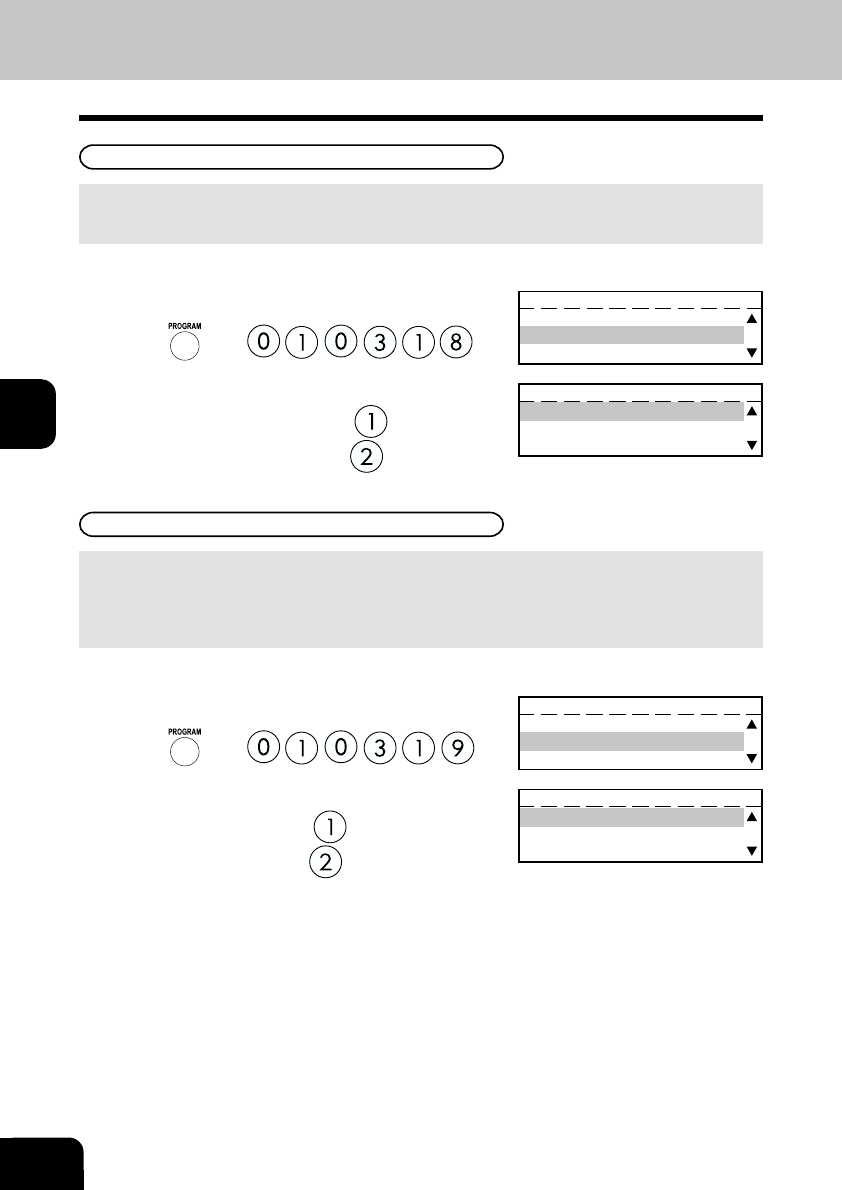
4
4-44
ENTERING & SETTING ITEMS
3. ENTERING VARIOUS FUNCTIONS (Cont.)
Reception Reduction Setting
1
Displaying the RX REDUCTION Menu.
Press:
then
2
Select the RX Reduction option.
• To set RX Reduction to OFF, press .
• To set RX Reduction to ON, press
.
This function allows the reduction of the received image, if the received document is larger than the
effective printing area of the recording paper.
Reception Discard Setting
1
Displaying the DISCARD Menu.
Press:
then
2
Select the Discard option.
• To set Discard to OFF, press .
• To set Discard to ON, press
.
This function allows the lower portion of the document to be discarded, if the document is larger than the
recording paper.
* To change this dimension, contact your service representative.
RX REDUCTION
1.OFF
2.ON
DISCARD
1.OFF
2.ON
FAX SETUP
18.RX REDUCTION
19.DISCARD
20.PRIVILEGED RX
FAX SETUP
19.DISCARD
20.PRIVILEGED RX
21.RTI


















