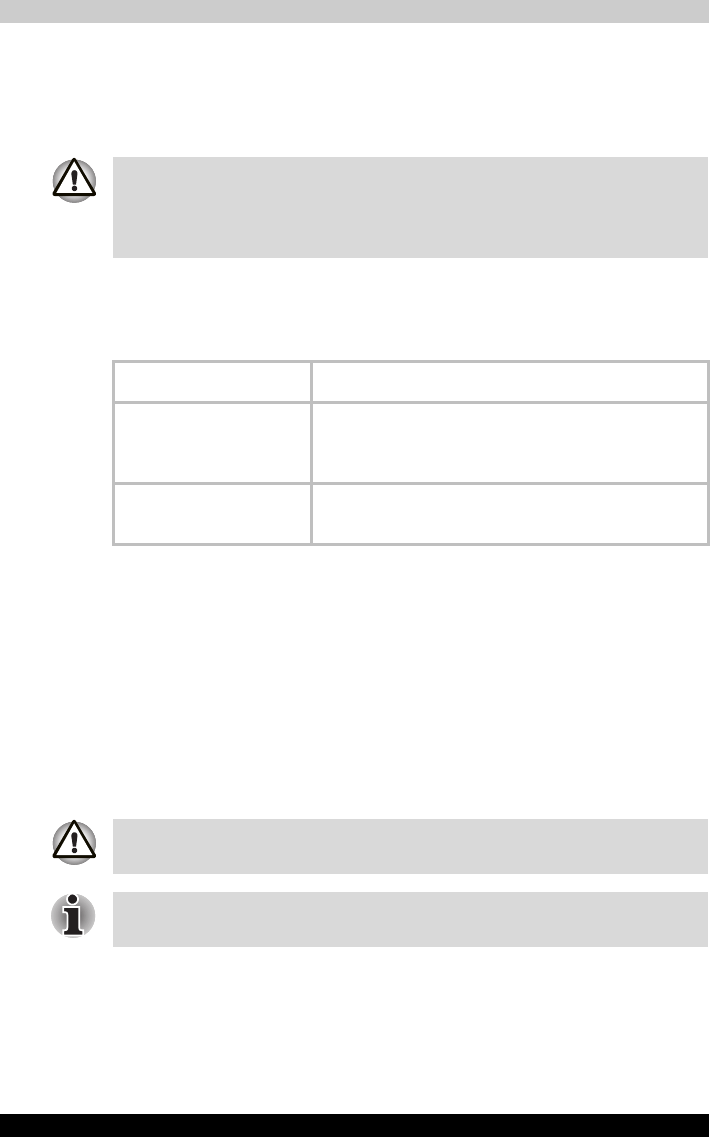
Satellite R10 4-35
Operating Basics
Wireless communication switch
You can enable or disable Wireless LAN function, with the on/off switch. No
transmissions are sent or received when the switch is off. Slide the switch
to the right to turn it on and to the left to turn it off.
Wireless communication Indicator
The wireless communication indicator indicates the status of the wireless
communication functions.
If you used the Task Bar to disable Wireless LAN, restart the computer or
follow the procedures below to enable the system to recognize Wireless
LAN. Open or click the following: start, Control Panel, System, Hardware
Device Manager, Network adapters, Intel
®
PRO/Wireless-2915 Network
Connection and enable.
LAN
The computer has built-in support for Ethernet LAN (10 megabits per
second, 10BASE-T) and Fast Ethernet LAN (100 megabits per second,
100BASE-TX).
This section describes how to connect/disconnect to a LAN.
■ Set the switch to off in airplanes and hospitals. Check the indicator. It
will stop glowing when the wireless communication function is off.
■ Turn the computer off when you enter an airplane and check the carrier's
regulations before you use a computer on board.
Indicator status Indication
Indicator off Wireless communication switch is set to off.
Automatic power down because of overheating.
Power malfunction
Indicator glows Wireless communication switch is on. Wireless
LAN is turned on by an application.
Do not install or remove an optional memory module while Wake-up on LAN
is enabled.
The Wake-up on LAN function consumes power even when the system is
off. Leave the AC adaptor connected while using this feature.


















