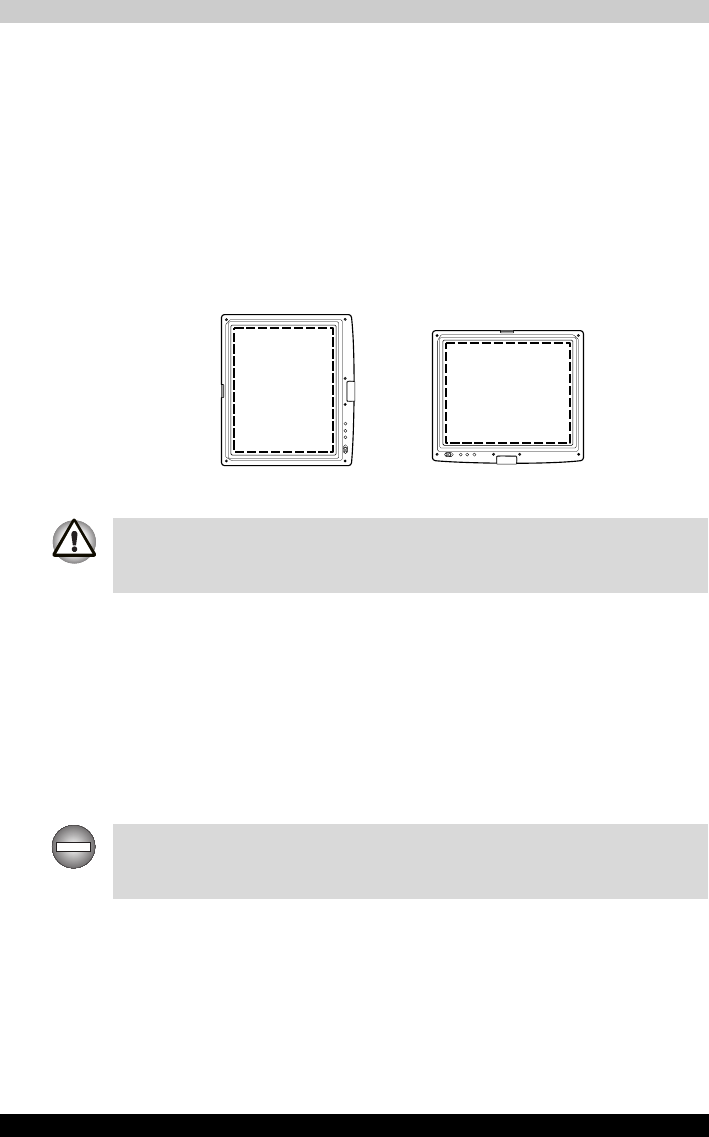
Satellite R10 3-5
Getting Started
■ Do not drop the computer nor apply excessive impact on the computer.
Do not leave the computer in an automobile where the computer is
exposed to direct sunbeam.
■ Do not put the computer in Tablet mode in a bag.
■ The display panel works as a touch sensitive digitizer screen. However,
the outer edges of the screen may be less sensitive. Please keep the
Tablet PC Pen inside the display area when you use it near the edges of
the display panel. The position of the pen may not be recognized if you
move the Tablet PC Pen too fast towards the outer edge. Please be sure
to slide the Tablet PC Pen slowly in areas near the edges of the screen.
Use the Table PC in the area enclosed by the dotted line as shown in the
following figure.
Use area of a Tablet PC Pen
Connecting the AC adaptor
Attach the AC adaptor when you need to charge the battery or you want to
operate from AC power. It is also the fastest way to get started, because
the battery pack will need to be charged before you can operate from battery
power.
The AC adaptor can be connected to any power source supplying from
100 to 240 volts and 50 or 60 hertz. For details on using the AC adaptor to
charge the battery pack, refer to Chapter 6, Power and Power-Up Modes.
Do not block the vent of the computer when holding it. If you maintain to
expose your skin to the hot air released from the vent for a long time, your
skin might suffer low temperature injury.
Use only the AC adaptor supplied as an accessory. Other AC adaptors have
different voltage and terminal polarities and use of them may produce heat
and smoke or even result in fire or rupture.


















