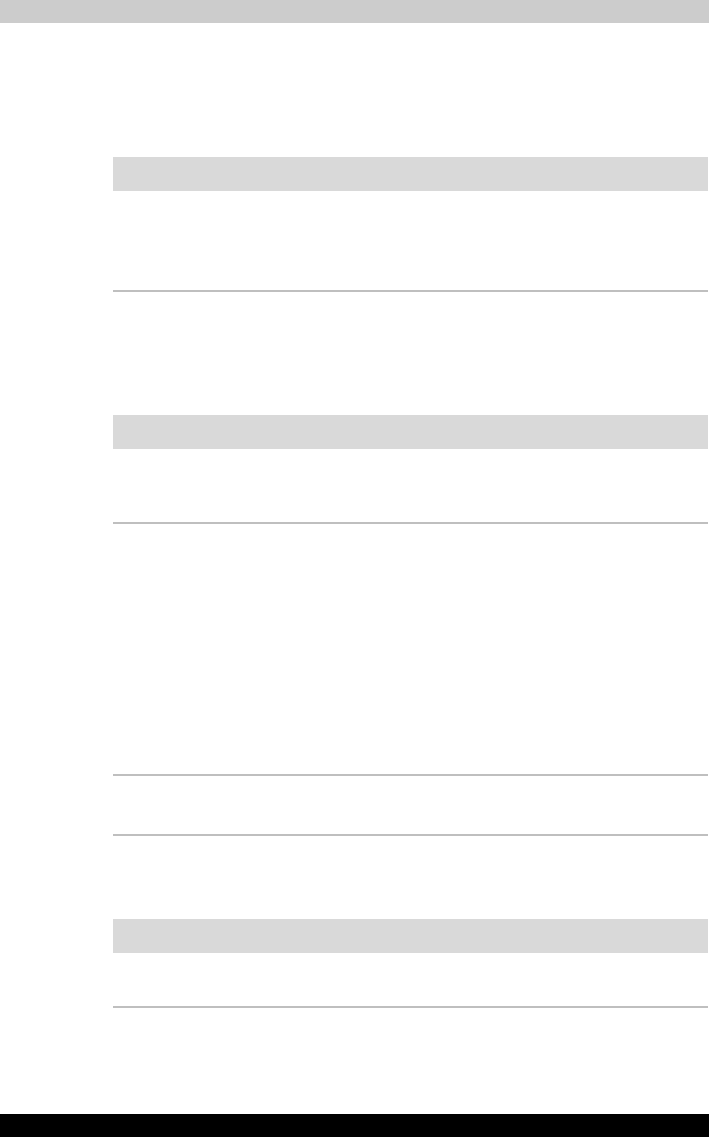
Satellite R10 9-19
Troubleshooting
Wireless LAN
If the following procedures do not restore LAN access, consult your LAN
administrator. For more information on wireless communication, refer to
Chapter 4, Operating Basics.
Printer
Refer also to the Parallel printer sections in Chapter 8, Optional Devices,
and to the troubleshooting and other relevant sections in your printer and
software documentation.
TV output signal
Refer also to your TV set’s documentation.
Problem Procedure
Cannot access
Wireless LAN
Make sure the computer’s wireless
communication switch is set to on.
If problems persist, contact your LAN
administrator.
Problem Procedure
Printer does not turn on. Check that the printer is connected to an electric
outlet. Make sure the outlet is supplying power by
plugging in an appliance.
Computer/printer do
not communicate
Make sure the printer is turned on and is online
(ready to use).
Inspect the cable connecting the printer to the
computer for damage. Make sure it is securely
connected.
A parallel printer connects to the parallel port.
Make sure the port is configured correctly. Refer
to Chapter 7, HW Setup.
Make sure your software is configured to
recognize the printer. Check your printer and
software documentation.
Printer error Check your printer documentation.
If problems persist, contact your dealer.
Problem Procedure
Display on TV is poor Make sure the TV type is correct for your area:
NTSC (US, JAPAN), PAL (Europe).


















