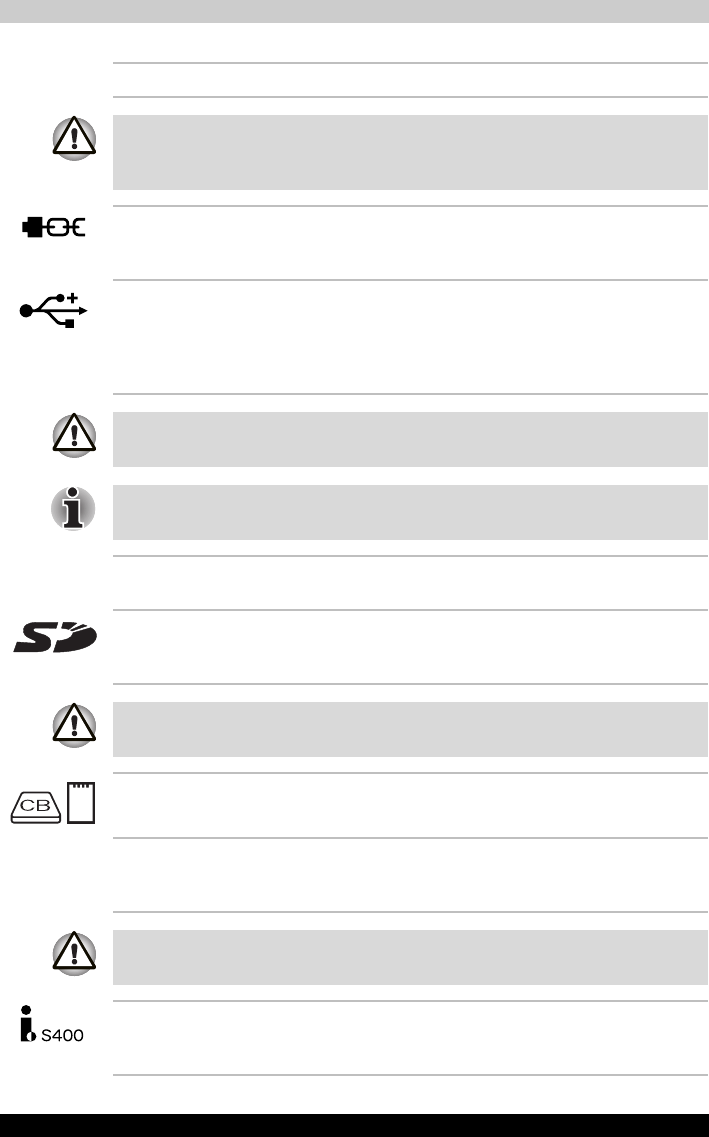
Satellite R10 2-3
The Grand Tour
Cooling vents Cooling vents help CPU keep from overheating.
Do not block the cooling vents. Do not insert or allow foreign objects to
enter the cooling vents. If pins or similar objects are inserted into the
computer, the computer’s circuitry may be damaged.
Security lock slot A security cable attaches to this slot. The optional
security cable anchors your computer to a desk
or other large object to deter theft.
Universal Serial Bus
(USB 2.0) ports
Two Universal Serial Bus ports are on the left side.
The ports comply with the USB 2.0 standard,
which enables data transfer speeds 40 times
faster than the USB 1.1 standard (The ports also
support USB 1.1).
Keep foreign objects out of the USB connectors. A pin or similar object can
damage the computer’s circuitry.
Operation of all functions of all USB devices has not been confirmed. Some
functions might not execute properly.
SD card indicator The SD card slot indicator glows green when the
computer is accessing the SD card slot.
SD card slot SD cards are used in a wide variety of external
devices. This slot lets you transfer data from the
device to your computer.
Keep foreign objects out of the SD card slot. A pin or similar object can
damage the computer’s circuitry.
PC card eject button This is a button for taking out PC card from a
PC card slot.
PC card slot The PC card slot can accommodate a Type II card.
The slot supports 16-bit PC cards and CardBus
PC cards.
Keep foreign objects out of the PC card slot. A pin or similar object can
damage the computer’s circuitry.
i.LINK (IEEE1394)
port
Connect an external device, such as a digital
video camera to this port for high-speed data
transfer.


















