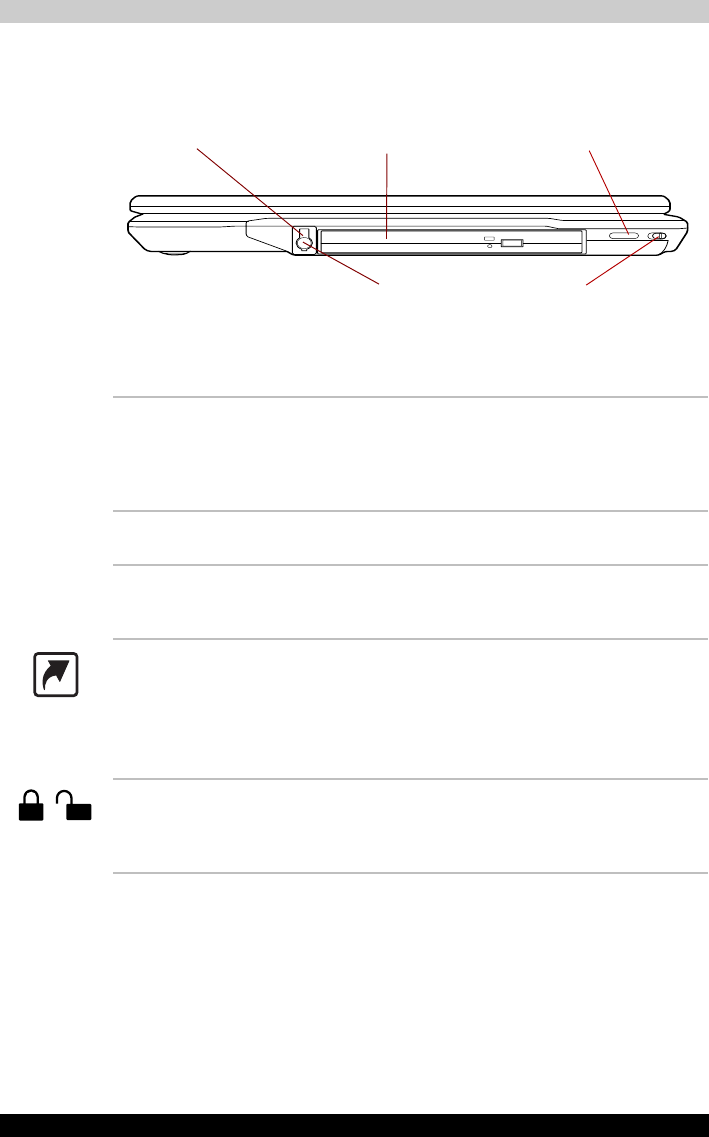
Satellite R10 2-4
The Grand Tour
Right side
The following figure shows the computer’s right side.
The right side of the computer
TABLET PC PEN SLOT SLIM SELECT BAY
TOSHIBA APPLICATION
BUTTON LOCK
TOSHIBA APPLICATION BUTTON
TABLET PC PEN
Tablet PC Pen Pen is contained in the right hand side.
A pen enables data entry directly through display
screen. Refer to the Using the Tablet PC Pen and
Reserve Pen section Chapter 4, Operating
Basics.
Tablet PC Pen slot This Tablet PC Pen slot is contained of a Tablet
PC Pen.
Slim Select Bay A DVD-ROM drive, DVD-ROM&CD-R/RW drive,
DVD Super Multi drive, secondary hard disk drive
can be installed in the Slim Select Bay.
TOSHIBA Application
Button
Press this button to launch an application
automatically.
If the computer is OFF, pressing this button starts
the computer and launches the associated
program automatically. The default is Microsoft
OneNote.
TOSHIBA Application
Button Lock
Slide this switch in order to lock TOSHIBA
Application Button. By locking, it prevents
pushing TOSHIBA Application Button
accidentally.


















