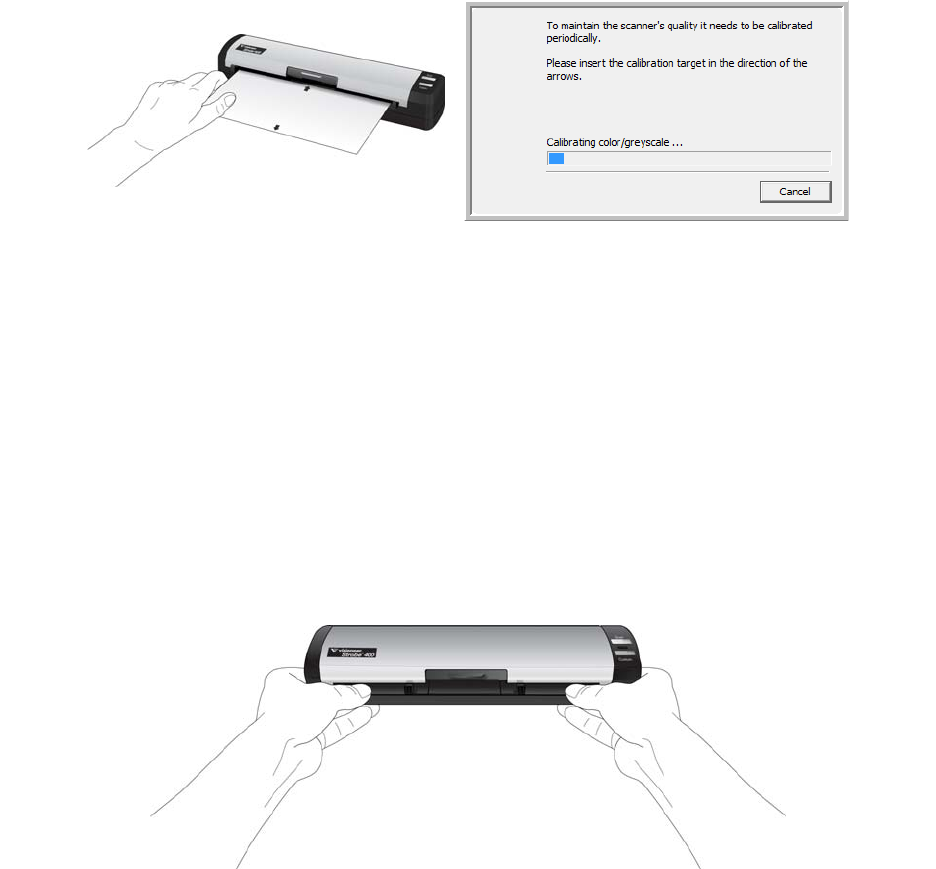
MAINTENANCE
104
4. Insert the Calibration page in the scanner, in the direction of the arrow(s) on the page.
The calibration page can be inserted in either direction, as long as one of the arrows is pointing in
towards the scanner.
5. When calibration is complete the scanner will eject the page out of the scanner. Do not forcefully pull
the page out, the scanner will release the page when it has fully exited out of the scanner.
CLEANING YOUR SCANNER
Cleaning the inside of the scanner helps to keep your scanner operating at optimum performance. You
should clean the inside of the scanner at least once a week or after 5,000 pages have been scanned. If
calibration does not resolve any image quality issues you are seeing, you may need to clean the scanner.
You will need the scanner cleaning cloth provided with your scanner.
1. Place your thumbs on either side of the paper feed slot, underneath the top panel of the scanner.


















