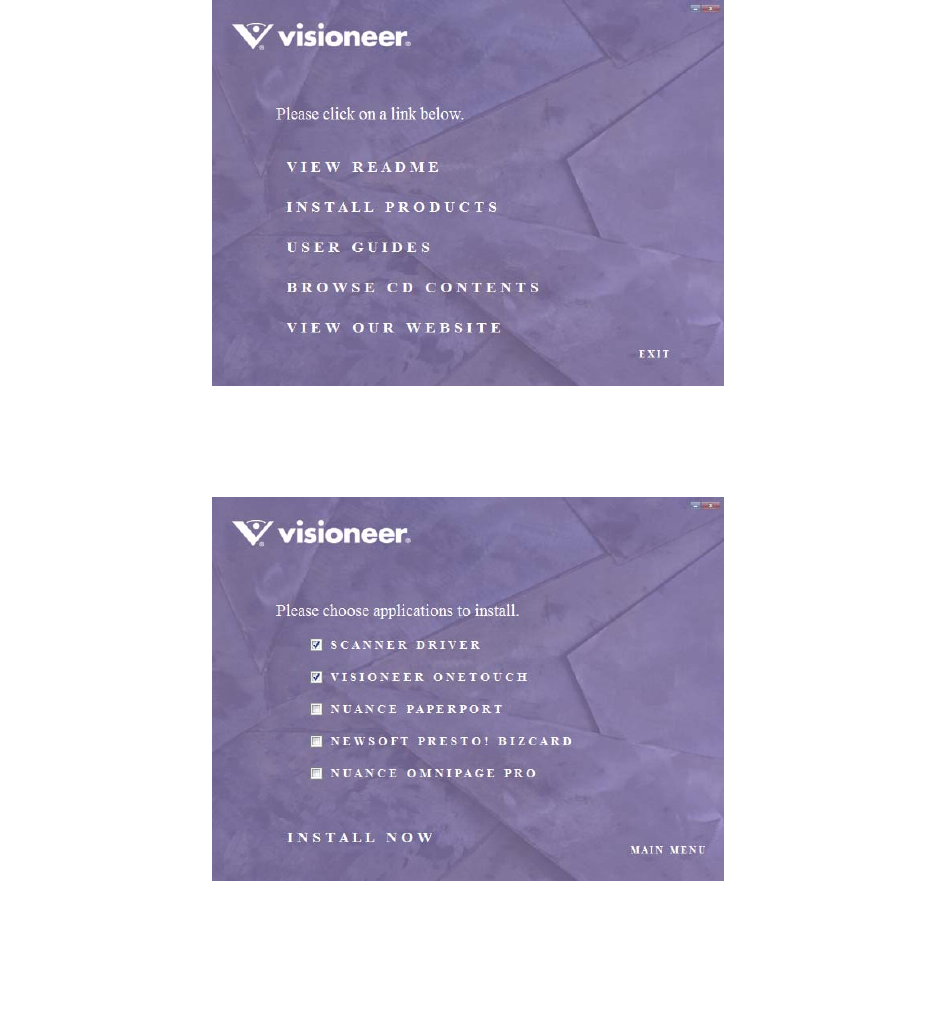
INSTALLATION
16
1. On the Main Menu, select Install Products.
2. Make sure the boxes for Scanner Driver, Visioneer OneTouch, and Nuance PaperPort® are
checked.
3. Click
Install Now.
INSTALLING THE SCANNER DRIVER
The scanner driver installation will start first.
1. The Welcome to the Scanner Driver Setup Wizard opens.
2. Click
Next.


















