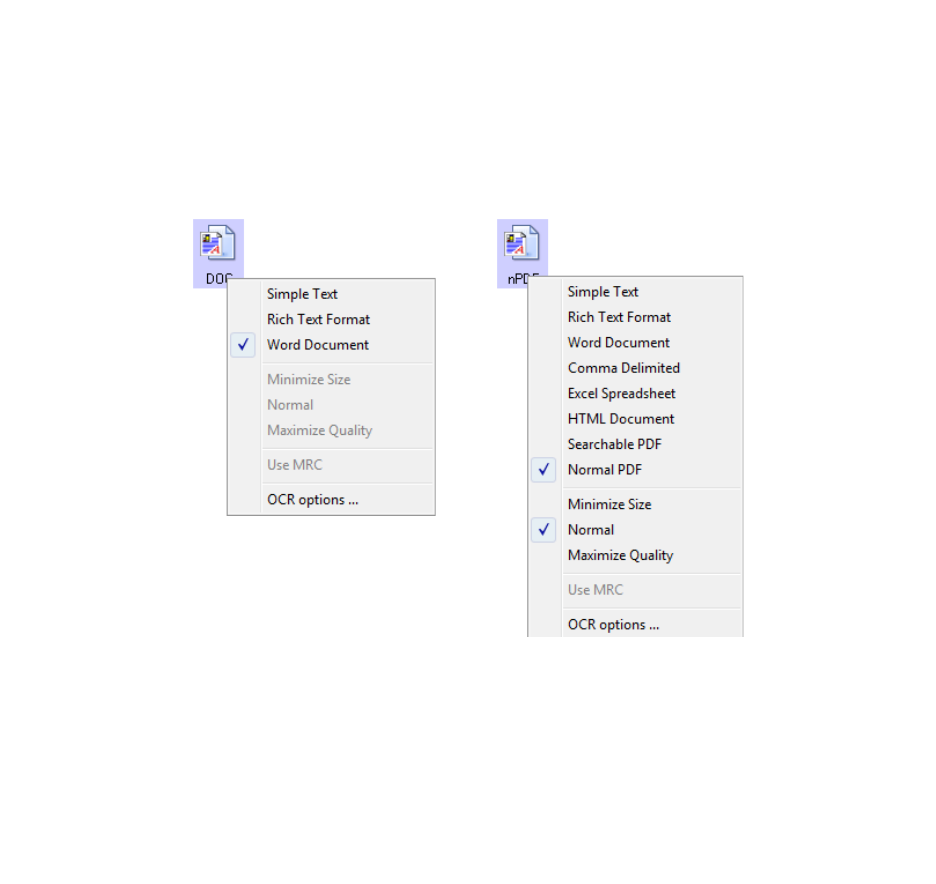
SCANNING FROM ONETOUCH
56
To select a file type for the text format:
1. Select the Destination Application.
2. Right-click on the text format icon.
The menu options depend on the type of Destination Application you select.
3. Choose the file type that you want for the text format.
4. Click
OK or Apply on the OneTouch Properties window.
Detailed information about these text file formats, and instructions for setting up the OCR options, are in
the section "Scanning with Optical Character Recognition (OCR)" on page 73.
SELECTING OPTIONS FOR ONETOUCH
The OneTouch Options determine the types of Destination Applications available for scanning, as well as
additional options for scanning.
Example menu for the Text format
when the selected application is
Transfer to Storage.
Example menu for the Text format
when the selected application is
Microsoft’s Word.


















