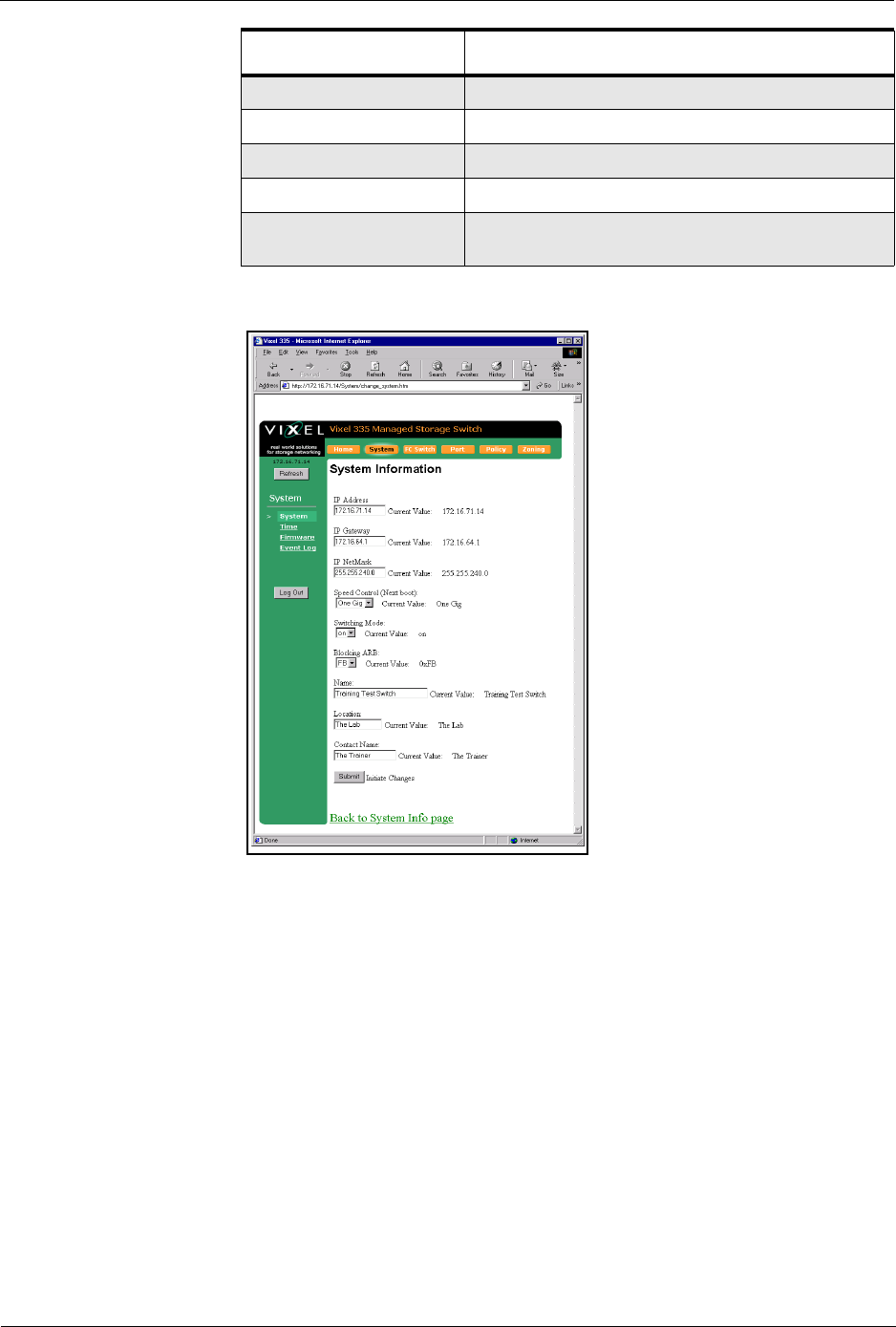
Vixel Model 335 Installation & Configuration Guide CHAPTER 3 Management
15
To modify the current settings, click Change Settings. The System Information page
appears with the fields available for modification.
Figure 3-3. System Information (Change Settings) Page
Network Settings
You can change the switch’s network settings (IP Address, Gateway, and Netmask)
through the Web Manager once the switch has established communications with the
network.
Note: To change the network settings of a switch that is not yet communicating with
your network, connect through a null modem serial cable and change the IP Address
through the CLI. For further information, See “Using the Command Line Interface
(CLI)” on page 36.
To view the current network settings, click System.
To change the switch’s network settings:
1. Click Change Settings.
2. Type the new setting (IP Address, Gateway, or Netmask) in the appropriate text box.
3. When finished, click Submit.
Agent Up Time The duration of time the switch has been operational.
Name The name of the switch.
Location The location where the switch resides.
Contact Name The person’s name to contact for switch issues.
HW Version The hardware version of the switch. Cannot be configured or
modified.
Setting Description


















