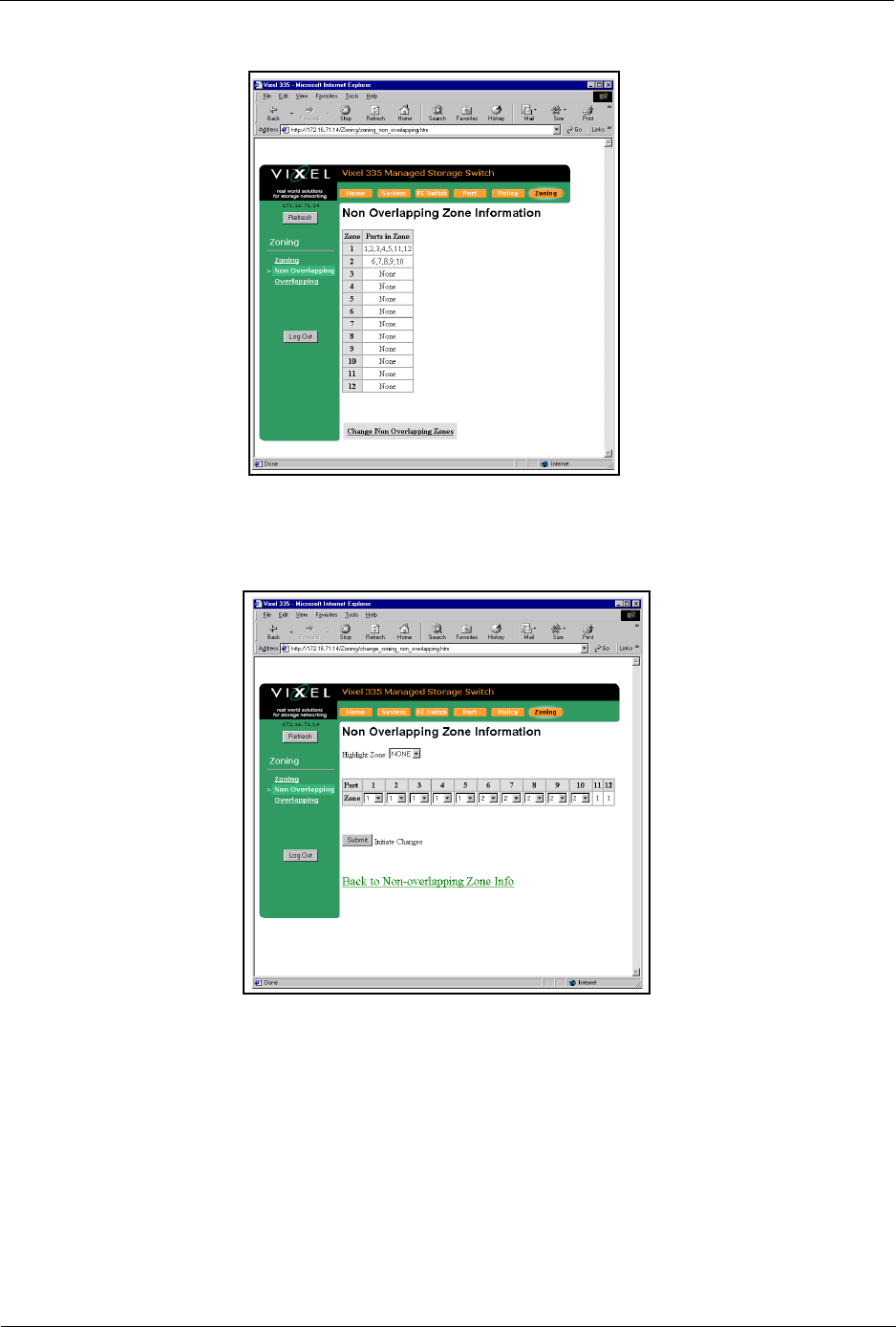
Vixel Model 335 Installation & Configuration Guide CHAPTER 3 Management
34
Note: You can have
simultaneous overlapping
and non-overlapping
zoning. Overlapping zoning
operates in Zone 1 and
non-overlapping zoning
operates in Zones 2-12.
To view the non-overlapping zoning, click Non Overlapping. The Non Overlapping
Zone Information page appears.
Figure 3-27. Non-Overlapping Zone Information Page
To modify the port configurations in the various zones:
1. Click Change Non Overlapping Zones. The Non Overlapping Zones Information
page appears with the ports available for modification.
Figure 3-28. Non-Overlapping Zones Information (Configuration) Page
Note: Ports 11 and 12 are
always in Zone 1.
2. Click the Zone drop-down box for the specific port and select the zone for which
you want the port to be a member. The port can be in one of twelve zones.
3. Click Submit to accept the changes.
4. Click Back to Non-overlapping Zone Info to view the changes.


















